Multichannel Contact Center Starter Guide: Learn the Basics
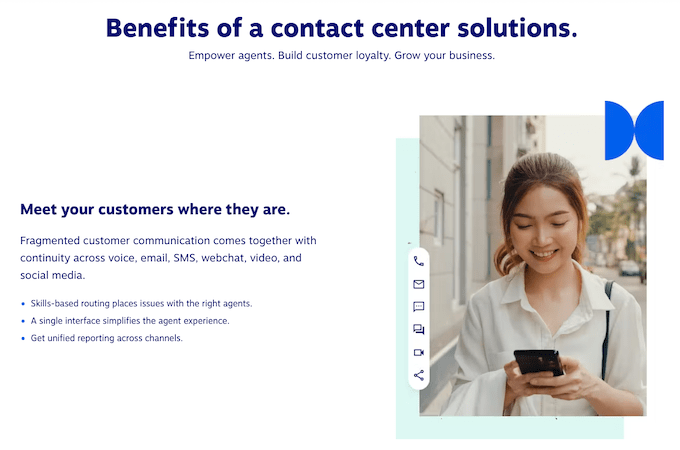
Set up your multichannel contact center with Nextiva, a cloud-based option that provides easy access to remote IT and customer support teams. Sign up now and get 30% off on all plans.
Effective customer service involves multiple touchpoints, including voice, social media, SMS, and web. Case in point—customers will engage with three to five different channels to resolve a request.
If your team isn’t responsive on these channels, your organization will likely collect bad customer reviews.
The good news is that you can set up a multichannel contact center to keep up with the evolving demands of your customer’s communication preferences without investing in increased physical infrastructure.
The 9 Best Call Center Software for a Multichannel Contact Center
Our team researched the best call center software and found nine affordable cloud-based solutions you can use to strengthen your customer relationships. Check out our in-depth reviews to find the best software to power your support.
- Nextiva — Best overall
- RingCentral — Easiest deployment for SMBs
- Cloudtalk — Best call center software for remote teams
- 8×8 — Best contact center software for enterprise-grade security
- Zendesk Talk — Best call center software for support and automated ticketing
- Freshdesk Contact Center — Simple contact center software for teams of all sizes
- Five9 — Best all-in-one contact center software
- CrazyCall — Best call center software for outbound sales
- Talkdesk — Best call center software for end-to-end customer experience
What Is a Multichannel Contact Center?
A multichannel contact center is a call center software that integrates multiple communication channels, such as voice, social media, SMS, email, interactive voice response (IVR), and web chat, to provide customers with seamless support.
Customer support executives use this center to quickly connect with customers from one central software platform, regardless of where they contact you. It enables you to engage over digital channels outside a standard call center and custom call routing, thereby improving business efficiency and customer satisfaction.
How Does a Multichannel Contact Center Work?
Customer experience is subjective. A platform one customer enjoys may not necessarily be the preferred method of communication for another.
With a multichannel contact center, you can give customers a choice to contact you in whichever way they feel most comfortable. Think of it as offering customers several options to interact with your brand.
Here’s a list of channels a multichannel contact center uses to offer efficient customer support across platforms:
Phone Support
Allowing customers to contact you via call facilitates quick and convenient problem-solving. Also, listening to another person’s voice can be reassuring for many, especially those trying to sort out urgent problems.
Most millennials indeed prefer automated channels, but almost all boomers still prefer talking to an actual person. Therefore, it’s better to offer phone support as part of your customer service.
Email is a super popular digital support channel because of its smooth and hassle-free experience. The fact that it’s relatively low effort is another advantage, where nobody has sent by phone or computer waiting for a reply from an available agent.
Furthermore, customers communicating in a foreign language can take their time composing an email, making it ideal for exchanging complex or sensitive information.
Text Messaging
Text messaging or SMS is great for sending appointment reminders or providing customers with quick information at their fingertips.
You can send both SMS and MMS messages from any business number you want, saving time that would have otherwise been wasted by making phone calls or holding video meetings.
Social Media
Customers are increasingly reaching out to companies through social media platforms like Facebook, Instagram, Twitter, LinkedIn, and others via public posts and direct messages.
Naturally, your business should also offer this communication channel to cater to this demographic. With customers expecting prompt and accurate answers, you need a support team to engage with them on social media within operating hours.
Knowledge Base
Use a multichannel contact center to provide users access to a library of information.
Not everybody wants real-time support, so it’s best to offer other self-help communication channels. A comprehensive knowledge base filled with relevant articles and information is a great example here to help customers troubleshoot issues themselves.
Live Chat
Live chat has quickly become a hot favorite communication channel among customers because they provide instant answers, regardless of the location and device.
This tool can also be used with a knowledge base, where your customer support agents forward customers in the live chat links to relevant articles stored in the knowledge base.
What Are the Benefits of a Multichannel Contact Center?
More and more companies are moving towards multichannel contact centers for their businesses. But before you hop onto the bandwagon, you should understand exactly what you stand to gain from this move.
Here are the key benefits of using this type of platform:
Centralized Customer Information
Although your company offers support across multiple channels, you enjoy access to all information from a single place. Even if a customer uses all the channels of communication, from self-help FAQs to social media platforms to live chat, you’ll have a single record of that customer and all the interactions between them and your team.
Your customer agent will have access to all the information across communication channels, enabling them to provide the best possible support at every touch point. This single view of the customer also improves customer analytics results, giving you in-depth insights into customer preferences and behavior.
Improved Customer Engagement
It’s likely effective customer engagement is your #1 priority, and rightly so.
Setting up a multichannel contact center allows you to open up all communication channels with your customers and create and maintain a two-way dialogue, helping improve customer engagement, satisfaction, and loyalty.
Accelerated Customer Support
In today’s highly dynamic landscape, customers have a low tolerance for slow service and need instant gratification. They’ll jump from one channel to another and expect businesses to keep up.
With a multichannel contact center, you can be available at all the customer touchpoints, enabling your customer support team to nip most customer issues and drastically cut down waiting time.
Deeper Customer Analytics and Contact Center Analytics
A multichannel contact center provides single-point access to customer information, a knowledge repository of customer behavior history, and customer preferences, resulting in better customer analytics.
Use the valuable insights to educate your team about your target customers and customer segments and accordingly tweak your services, products, messaging, and selling tactics to maximize impact.
Higher Support Agent Productivity
In a multichannel contact center, all communication happens through a single application, which means there’s only one version of the customer data. This allows an agent to multi-task and swiftly move across channels as possible and actively answer customer queries.
Enhanced Brand Image
Gone are the days when contact centers only focused on answering inbound customer calls.
Today, they allow you to proactively answer customer comments at all touch points and better respond to any changes in customer sentiment. This will help you create a positive brand match of a customer-friendly organization that’s genuinely interested in what customers have to say.
What Is the Difference Between Multichannel Contact Centers and Omnichannel Contact Centers?
An omnichannel contact center is a type of multichannel contact center that lets you support customers across different channels simultaneously.
Suppose a customer reaches out to you from your website’s online chat and then calls the helpline for an update. With an omnichannel contact center, your customer support agents will know all the customer’s information from the online chat, allowing them to take the conversation forward on the phone instead of asking the customer to repeat their issue from the beginning.
While both multichannel and omnichannel contact centers offer you a choice of custom communication channels, they take different approaches.
The main difference is that while multichannel approaches keep each channel separate, forcing employees to use different tools when switching methods, omnichannel strategies integrate the different marketing channels, enabling employees to access each source from a single location.
This also means a single team can handle requests on all channels using an omnichannel contact center. But you’ll need more than one team to handle customer support requests efficiently across all channels if you have a multichannel call contact center.
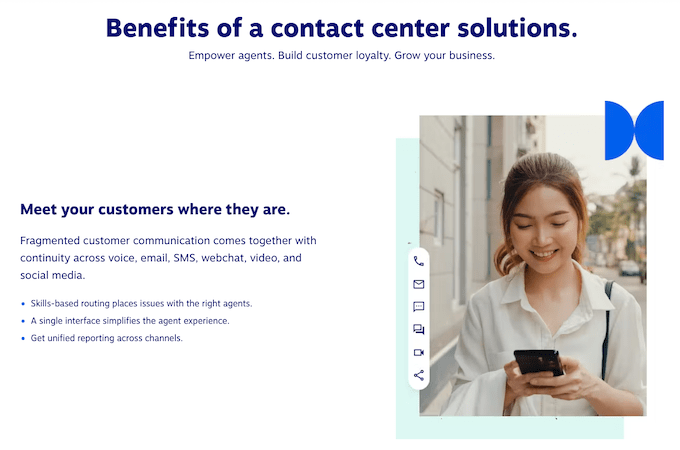
Is a Multichannel Contact Center as Good as an Omnichannel Contact Center?
Honestly, no.
A multichannel contact center has several advantages, but it also has certain shortcomings. The biggest one is that while you can communicate with customers across multiple touchpoints, the channels aren’t integrated.
On the other hand, agents can seamlessly shift a conversation from one channel to another at the click of a button in an omnichannel environment.
Suppose your customer support agent wants to shift a customer from live chat to phone support for quicker issue resolution. With an omnichannel contact center, they can do this without extra hassle.
3 Multichannel Contact Center Best Practices
Below are some best practices to help you develop your company’s multichannel contact center. Let’s take a look.
Include Communication Channels Your Customers Prefer
A 2021 NTT report emphasized the importance of offering communication channels your customers actually frequent. According to it, “The number of channels offered isn’t as important as how effective they are in serving different customer segments, reducing customer effort and enabling consistent customer experience across all customer journeys.”
Currently, inbound voice remains the go-to channel for customer service contact centers. But you can also include other channels based on the activity, such as SMS texting and a website chatbot for scheduling an appointment or making routine orders.
The channels you feature in your multichannel contact center should be determined based on the age and demographic of your customer base. Case in point—audiences under 25 prefer social media platforms to resolve issues, while audiences over 25 prefer speaking to customer agents over the telephone.
Include a Self-Service Option for FAQs
When seeking answers or troubleshooting issues, customers don’t like to wait even a few minutes.
It’s why you should consider incorporating IVR into your multichannel experience that allows customers to listen to and press a number on the dial pad to learn more information—or get connected to a customer agent. Instead of agents manually routing calls to the right department, your customers will be auto-routed to the information they need.
Ensure Your Supports Agent are Well-Prepared to Handle Multiple Touchpoints
Your customer support agent should be well-equipped to handle direct customer requirements and queries to avoid frustrations and improve customer experience.
While hiding and training multichannel contact center agents is a no-brainer, you can also include AI and cloud management tools along with CRM and knowledge bases to offer the best possible customer support.
Final Thoughts About Multichannel Contact Center
A multichannel contact center creates the ultimate win-win situation for the customers and the business.
Engaging with your customers on multiple digital channels, from voice to email to social media, allows you to take your first steps toward improving your customer journey and strengthening your brand to generate more revenue.
Want to learn more about delivering the best possible customer support? Check out other guides from Quicksprout: