6 Best WP Engine Alternatives (More Affordable and Reliable)
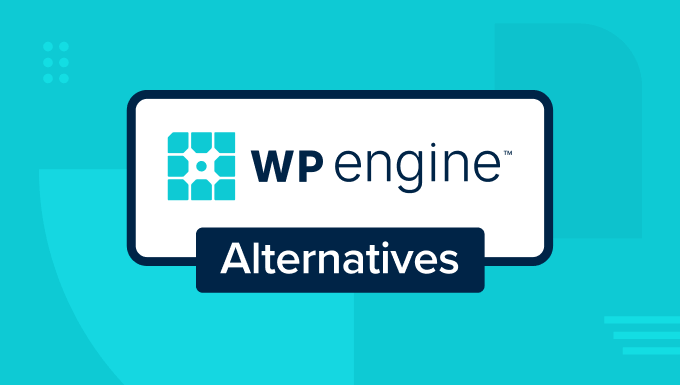
We have heard from WordPress users looking for WP Engine alternatives after the recent conflict with WordPress.org, which left WP Engine users stranded and unable to update plugins and themes on their sites.
Of course, some users are also looking to switch hosting for other reasons, such as rising costs or support concerns.
We regularly test and review all the major WordPress hosting companies. We have been doing this for the last 15+ years and have helped over 250,000 users start their websites.
So, here are our picks for the best WP Engine alternatives that are more affordable and reliable.
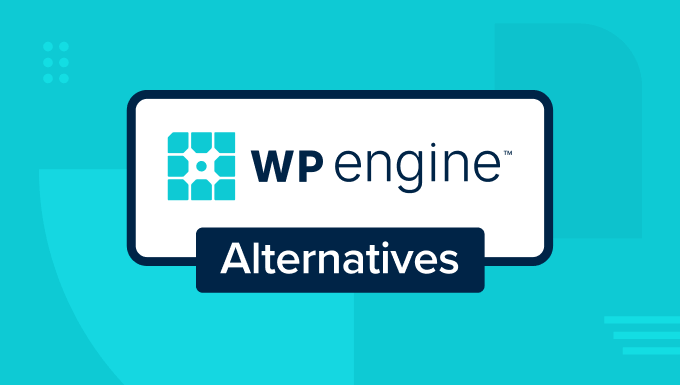
If you are in a hurry, you can check out our pick of the best WP Engine alternatives in this quick comparison table:
How We Test and Review WP Engine Alternatives
We have already been using SiteGround on WPBeginner since early 2020, so we are very familiar with its setup, pros, and cons.
For every other hosting provider on this list, we created an account to test out all the features. We made a sample WordPress site on the hosting platform with a default WordPress theme and some content so that it was similar to a real website.
Then, we used third-party tools like Pingdom, K6, and Bitcatcha to test real time performance on that website.
When deciding which WordPress hosting companies to recommend, we focused on:
- Reliability – Performance and speed are the most important considerations for picking a hosting provider. Having a fast website helps your SEO rankings and can even boost conversions. This is why we ran such detailed tests.
- Price and Affordability – Some managed hosting companies are too expensive for small businesses. That’s why we have picked WP Engine alternatives that offer the best value at accessible prices.
- Support Response Time – There is nothing more frustrating than a non-responsive or inexperienced support team when you need help with your website. That’s why we have picked hosting providers that have top-of-the-class support and 24/7 availability.
Why Trust WPBeginner?
At WPBeginner, we have been helping people start their own WordPress websites since 2009. We have used almost all of the top WordPress hosting companies during this time. We thoroughly evaluate each hosting company by signing up and running our own tests.
Our recommendations are the results of extensive testing, personal experience, and regular user feedback collection. See our editorial process for more details.
1. Rocket.net
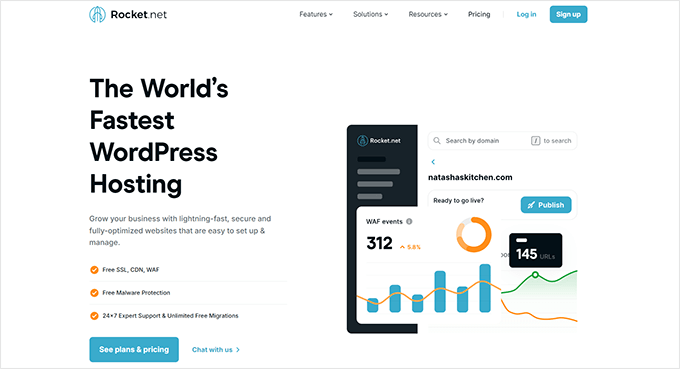
| Quick info:🔹Starting from: $30/month 🔹Free Domain: No 🔹Free Migration: Yes 🔹Sites Allowed: 1 🔹Disk Space: 10GB |
Rocket.net is a top-tier managed WordPress hosting provider known for speed, security, and ease of use. It’s designed for businesses and high-traffic websites that require reliable hosting without the hassle of managing technical details.
During our testing, we found Rocket.net to be incredibly fast. This performance boost is due to its superior technology stack, which gives it an edge over the competition.
Rocket.net plans include enterprise-grade security measures and a CDN. Its infrastructure is optimized for speed and scalability, ensuring your site performs well even under heavy traffic.
Pros of Using Rocket.net:
- Built for performance with enterprise-grade CDN and edge-first approach
- 24/7 expert support with quick response times
- Automated updates, backups (14-day retention), and security monitoring
- Free migration is included with all plans
Cons of Using Rocket.net:
- Higher pricing compared to some other options
- Limited to one site on the starter plan
Best for:
- High-traffic websites
- Businesses needing reliable managed hosting
- Developers looking for advanced tools and performance optimizations
Our Experience: We’ve found Rocket.net to offer excellent performance and reliability, making it an ideal choice for businesses that need premium hosting. The platform’s ease of use and built-in security features make it a standout choice for high-traffic websites. (Check out our complete Rocket.net review for more details.)
2. SiteGround
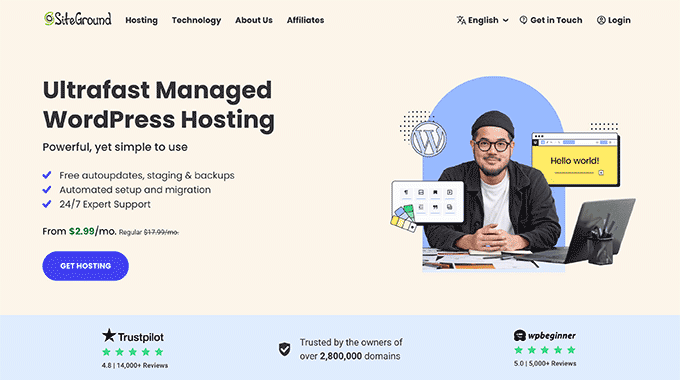
| Quick info:🔹Starting from : $2.99/month 🔹Free Domain: Yes (1 year) 🔹Free Migration: Yes 🔹Sites Allowed: 1 🔹Disk Space: 10GB |
SiteGround is one of the most popular WordPress hosting providers and is known for excellent customer service, fast speeds, and rock-solid security. Whether you’re a beginner or an established business, SiteGround offers reliable hosting with scalable options.
Many of our own sites are hosted on SiteGround, including WPBeginner, which is on SiteGround’s enterprise cloud platform. We’ve had a great experience with this hosting, which you can read about in our article on why WPBeginner switched to SiteGround.
SiteGround’s hosting infrastructure is built on Google Cloud, offering fast loading speeds and excellent uptime. It also provides free SSL certificates, automatic updates, daily backups, and built-in caching for faster performance.
Pros of Using SiteGround:
- Fast and reliable hosting built on Google Cloud
- 24/7 customer support with quick response times
- Free SSL and automatic updates
- Free automated site migration included
Cons of Using SiteGround:
- Higher renewal prices after the initial term
- Limited storage on lower-tier plans
- Expert site migration costs an extra $30
Best for:
- Best overall WordPress hosting
- Small businesses and personal websites
- Users looking for excellent customer support
Our Experience: We use SiteGround to host the WPBeginner website, one of the largest WordPress resource sites with a lot of traffic. SiteGround has consistently delivered fast performance and reliability. (Check out our complete SiteGround review for more details.)
3. WordPress.com
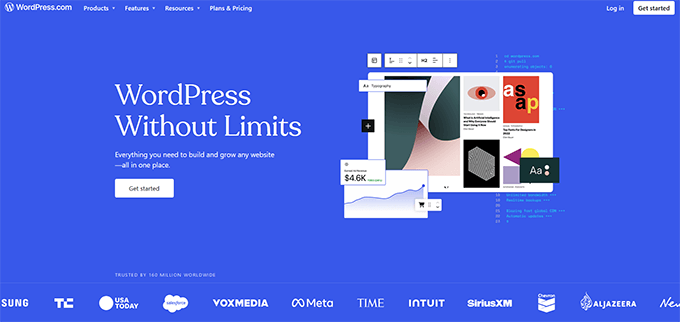
| Quick info:🔹Starting from: $25 /mo (Business) 🔹Free Domain: Yes 🔹Free Migration: Yes 🔹Sites Allowed: 1 🔹Disk Space: 50GB ( Business plan) |
WordPress.com is a popular hosted platform for building websites. Its paid plans start from $4/mo. However, its Starter and Premium plans don’t let you install plugins. If you are moving from WP Engine, you will need to start with at least its Business plan ($25/mo) or Commerce plan ($45/mo).
With WordPress.com, you will get powerful performance with global edge caching and high-burst capacity. The number of visitors is also unrestricted, which makes it a good choice for high-traffic websites.
For security, WordPress.com comes with a built-in firewall and CDN. This protects your website against malware, DDoS attacks, and other security threats. It also offers built-in site backups and easy 1-click site restoration for extra peace of mind.
Pros of Using WordPress.com:
- Unrestricted traffic
- Automatic updates and built-in security
- Easy-to-use site management
- WP Engine customers are offered free website migration
Cons of Using WordPress.com:
- Limited flexibility compared to self-hosted WordPress.org
- Customizations and plugins are only available on higher-tier plans
- No free migration services
Best for:
- High-traffic websites
- Small to medium-sized businesses and agencies
Our Experience: WordPress.com is a great alternative for small businesses and agencies. However, for people looking for more flexibility and control, we recommend using WordPress.org for a self-hosted site. (Read our explainer on the difference between WordPress.com and WordPress.org.)
4. Hostinger
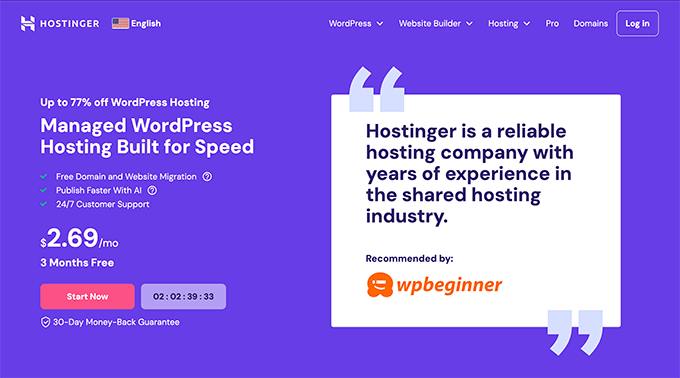
| Quick info:🔹Starting from: $2.69/month 🔹Free Domain: Yes (1 year) 🔹Free Migration: Yes 🔹Sites Allowed: 1 🔹Disk Space: 100GB |
Hostinger is one of the most affordable WordPress hosting providers, offering a great combination of price and performance. It’s ideal for small businesses and personal websites looking for budget-friendly managed WordPress hosting without compromising quality.
Many of our team members have their websites hosted on Hostinger, which consistently performs well in our regular hosting tests. We particularly found its customer service to be one of the best in the industry, with faster response times and quicker resolutions.
Hostinger provides fast load times, free SSL, and built-in caching. For a performance boost, it uses LiteSpeed web servers and caching with custom tweaks to further optimize it for WordPress websites. Hostinger also offers a straightforward and easy-to-use control panel for beginners.
Pros of Using Hostinger:
- Affordable pricing starting at $2.69/month
- Free domain and SSL certificate included
- 24/7 support and fast page load speeds
- Free site migration services
Cons of Using Hostinger:
- Limited resources on lower-tier plans
Best for:
- Small businesses and personal websites
- Beginners on a budget
Our Experience: Hostinger offers excellent value for its price point, providing fast speeds and helpful features for beginners and small businesses. Its customer support is responsive and available 24/7. (Read our full Hostinger review for more details.)
5. Liquid Web
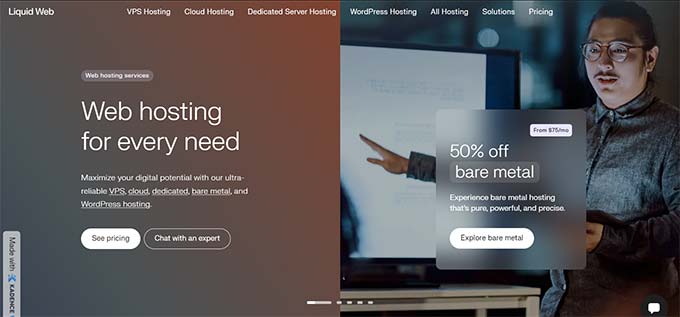
| Quick info:🔹Starting from: $20/month 🔹Free Domain: No 🔹Free Migration: Yes 🔹Sites Allowed: 1 🔹Disk Space: 40GB |
Liquid Web is a premium managed hosting provider built for businesses, developers, and agencies who need high performance and scalability. Liquid Web specializes in VPS, cloud, and dedicated hosting, making it ideal for resource-intensive websites.
When testing Liquid Web hosting, we were particularly impressed by its super fast servers and outstanding uptime.
It provides advanced hosting solutions, including fully managed hosting, automatic updates, built-in security, and 24/7 customer support. The platform is designed to handle complex and high-traffic websites, making it a top choice for businesses that need reliability and uptime.
Pros of Using Liquid Web:
- High-performance VPS and dedicated hosting options
- 24/7 support from highly trained professionals
- Advanced security features and automatic updates
- Free site migration services included
Cons of Using Liquid Web:
- Higher price point compared to shared hosting providers
- No free domain with hosting plans
Best for:
- Businesses with high-traffic websites
- Resource-intensive applications and eCommerce stores
- Developers and agencies
Our Experience: We found Liquid Web to be a reliable host for users who need premium VPS and cloud hosting. Its support team is extremely knowledgeable, and the platform provides various powerful hosting solutions. (Read the full Liquid Web review for more details.)
6. Kinsta

| Quick info:🔹Starting from : $30/month 🔹Free Domain: No 🔹Free Migration: Yes 🔹Sites Allowed: 1 🔹Disk Space: 10GB |
Kinsta is a premium managed WordPress hosting provider built on Google Cloud’s premium tier network. It’s known for delivering fast speeds, top-tier security, and exceptional support, making it one of the best choices for high-performance WordPress hosting.
Kinsta offers fully managed hosting with features like automatic backups, a free CDN, and staging environments. With its cloud infrastructure, Kinsta ensures optimal speed and reliability for websites with high traffic demands.
Pros of Using Kinsta:
- Built on Google Cloud’s premium tier network for optimal performance
- 24/7 customer support with fast response times
- Free CDN, SSL, and daily backups included
- Easy-to-use dashboard and staging environments
Cons of Using Kinsta:
- Higher pricing compared to many other hosting providers
- No email hosting is included with the plans
Best for:
- High-traffic WordPress websites
- Businesses looking for premium managed hosting
- Developers and agencies
Our Experience: Kinsta’s cloud-based infrastructure provides excellent performance, which makes it a great option for high-traffic websites that require maximum uptime and speed. Its user-friendly dashboard and helpful support staff make managing your WordPress site easier.
Which Is the Best WP Engine Alternative?
In our experience, the answer to the best WP Engine alternative depends on your specific hosting needs.
If you run a high-traffic website and performance is your top concern, then we recommend Rocket.net. Its cloud-based infrastructure offers exceptional performance, making it ideal for large sites.
On the other hand, if you’re looking to migrate from WP Engine to reduce costs or better customer support, then SiteGround or Hostinger could be the perfect options. Both offer reliable hosting at a lower price point while providing excellent performance and features like free migrations and top-notch customer support.
How to Migrate Away From WP Engine
Migrating a website is an important decision, and you will want to ensure all your data is transferred safely without causing any downtime.
Luckily, all of the alternatives mentioned above offer free website migrations. Just contact their support team, and they will guide you through the step-by-step process.
For DIY users, Duplicator is the best WordPress migration plugin for cloning and migrating their WordPress websites. For instructions, you can follow our tutorial on moving WordPress to a new host without downtime.
Need professional help? Just contact our Premium WordPress Support service. For a small one-time fee, our team of WordPress technicians will transfer your website from WP Engine to your new host.
We hope this article helped you find the best alternative to WP Engine for your hosting needs. You may also want to see our guide on when you should change your WordPress hosting or take a look at our pick of the fastest WordPress hosting companies.
If you liked this article, then please subscribe to our YouTube Channel for WordPress video tutorials. You can also find us on Twitter and Facebook.
The post 6 Best WP Engine Alternatives (More Affordable and Reliable) first appeared on WPBeginner.