7 Best WordPress Event Ticketing Plugins for 2024 (Tested)
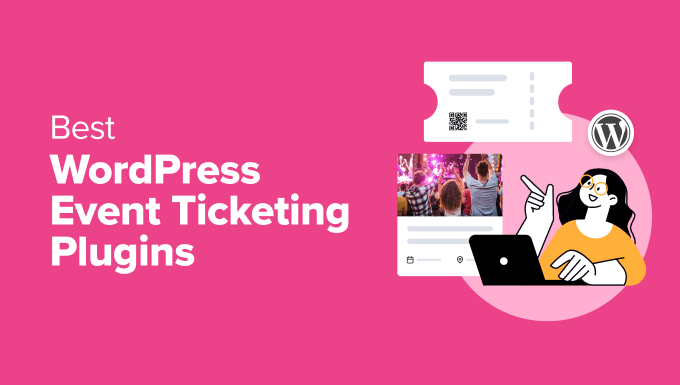
An event ticketing plugin helps you provide a smooth event booking and purchasing process. It also lets you easily organize and manage all the events on your WordPress website.
At WPBeginner, we’ve talked to and worked with many small businesses to find out what they need from an event ticketing plugin. From their feedback, we researched and tested different options to find the best fit for our users.
We already use WPForms and Easy Digital Downloads (EDD) across our brands for building forms and selling products, so we also decided to investigate their capabilities for selling event tickets. And after this research process, we settled on Sugar Calendar, WPForms, WP Simple Pay, and EDD as our overall top picks.
In this article, we will show you some of the best WordPress event ticketing plugins so you can select the most suitable option for your business.
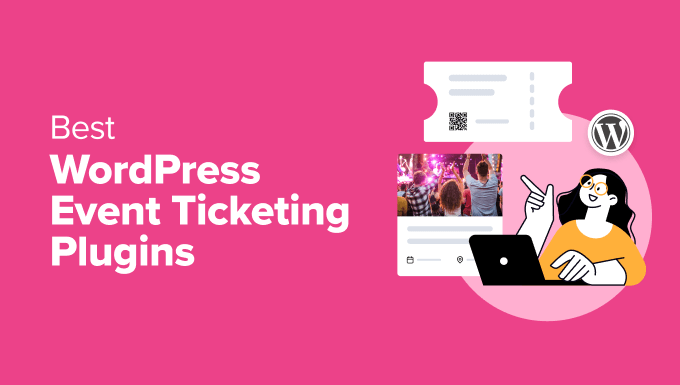
Want to know which option is best for you? Here’s a quick overview of event ticketing plugins.
| # | Tools | Best For |
| 🥇 | Sugar Calendar | Selling tickets directly from an event calendar |
| 🥈 | WPForms | Event ticket booking forms |
| 🥉 | WP Simple Pay | Buy now buttons |
| 4. | Easy Digital Downloads | Selling event tickets as digital products |
| 5. | Tickera | Best free option for selling event tickets |
| 6. | The Events Calendar | Complete event management tool |
| 7. | WP Event Manager | Selling event tickets on WooCommerce |
How We Tested WordPress Event Ticketing Plugins
It can be overwhelming to try to manage and organize multiple events manually. You’d have to add each event to a calendar, handle all the ticket purchase requests, send out tickets to customers, and more.
Since this is a lot of work, an easier solution is to use a WordPress event ticketing plugin. It automates many of the tasks, as users can simply view the event in the calendar on your site and purchase event tickets with a click of a button. Plus, you can easily manage all the events and track purchases from one place.
To help you find the best event ticketing plugin for WordPress, we tested multiple options. Now, we are already using some of the plugins across our brands, like Easy Digital Downloads and WPForms. But we also went out of our way to help you find more options that might be suitable for your business.
Here’s a breakdown of our testing criteria for each plugin:
- Ease of Use: We assessed how simple the plugin’s interface is for both event organizers and customers. A user-friendly experience is crucial for a smooth ticketing process.
- Features: We evaluated the plugin’s core features, such as ticket creation, calendar options, sales, and management. We also checked additional functionalities like integrations with other tools and payment gateways.
- Customization: We examined how customizable the plugin is, allowing you to tailor the ticketing process to your specific needs and brand.
- Performance: We tested the plugin’s performance to ensure it can handle large-scale events without compromising your website’s speed or stability.
Why Trust WPBeginner?
At WPBeginner, our team of experts has researched and tested many different WordPress plugins on live websites. With over 16 years of experience in WordPress design, marketing, and social media, we can confidently offer the best recommendations.
We extensively reviewed each option to find the best event ticketing plugins. For more details, please see our complete editorial process.
That said, here are some of the best WordPress event ticketing plugins you can choose from.
1. Sugar Calendar

Sugar Calendar is the best WordPress calendar plugin that offers powerful features and is beginner-friendly to use. Among all the ticketing plugins we tested, Sugar Calendar is by far the easiest plugin for showing events on a calendar and selling tickets online.
We have already thoroughly reviewed each feature offered by the plugin. For more details, please see our complete Sugar Calendar review.
It offers an event ticketing addon that lets you show event prices and the quantity available. Then, your event attendees can purchase tickets directly from your event details page with a credit or debit card.
Another reason why we like this plugin is because of the customization options it offers. You can add start and end event times, show events on different calendars, choose time zones, and more. You can also integrate Sugar Calendar with Stripe to accept online payments.
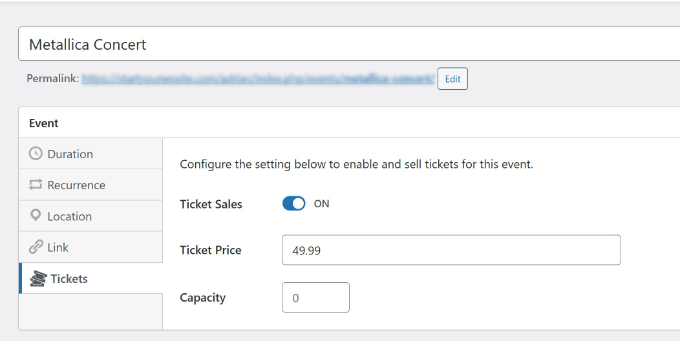
Pros:
- A simple, lightweight, and user-friendly calendar plugin
- Support for one-off, recurring, specific-duration, all-day, and multi-day events
- Organize events based on category and timezone
- Easily sell tickets to events through Stripe or WooCommerce
- Different calendar and event customization options
Cons:
- The event ticketing addon is not available in the free version
Why We Recommend Sugar Calendar: For people looking for a seamless way to manage their events, show them on a calendar, and sell tickets online, Sugar Calendar is a must-have WordPress plugin. We can confidently say it’s a game-changer for anyone looking to streamline their ticketing process.
2. WPForms
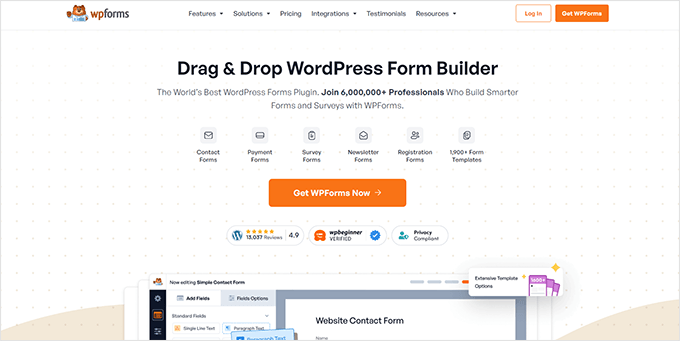
WPForms is the best contact form plugin for WordPress, and you can also use it to create a booking form and sell event tickets online.
At WPBeginner, we use WPForms across our entire website. This includes our contact form, suggestion form, and job application form. To learn about all the features and benefits, please see our detailed WPForms review.
What makes WPForms a great event ticketing plugin is its prebuilt form templates and drag-and-drop builder. You can choose from thousands of templates to get started and easily customize them according to your needs.
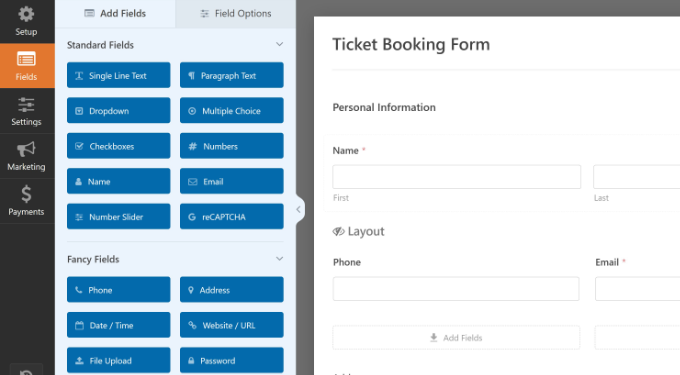
There are many addons as well that can take your event ticking process to the next level. For example, you can collect event submissions from users using a form without giving access to the WordPress admin panel.
We also like WPForms because it easily integrates with different tools, plugins, and payment services. You can connect with Sugar Calendar and show user-submitted events automatically on the calendar.
For details, see our guide on how to accept user-submitted events in WordPress.
Pros:
- User-friendly drag-and-drop form builder
- Extensive customization options
- 1900+ prebuilt form templates
- Seamless integration with popular payment and email marketing services
- Advanced features like conditional logic
- Excellent customer support
Cons:
- The free version has limited features
Why We Recommend WPForms: We recommend WPForms for its combination of ease of use, flexibility, and powerful features. The plugin’s drag-and-drop interface makes it a breeze to create custom forms and sell event tickets online.
3. WP Simple Pay
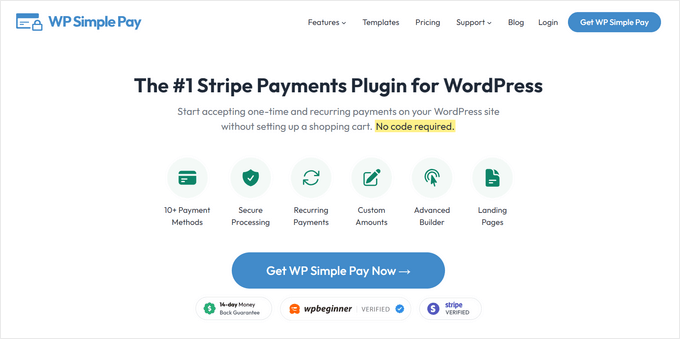
WP Simple Pay is the next WordPress event ticketing plugin on our list. If you’re looking to sell online tickets without setting up a complicated eCommerce checkout, then we highly recommend it.
In the past, we’ve used this plugin across different parts of our business to show a buy now button and accept online payments. You can go through our WP Simple Pay review for more information.
Overall, WP Simple Pay is ideal for bloggers who want to make money online by showing a buy now button. The plugin allows you to offer one-time or recurring payments and choose from pre-built form templates.
What impressed us the most was that the plugin supports over 13 different payment methods. Some of them include debit and credit payments, Stripe, PayPal, ACH debit, Google Pay, Apple Pay, Venmo, and more. You can also create buy-now-pay-later options using WP Simple Pay.
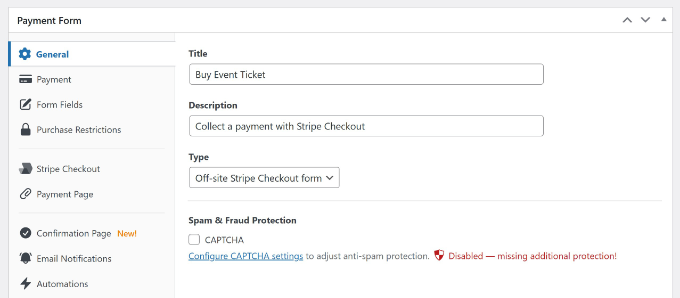
Pros:
- Easy to set up and use
- Compatible with multiple payment gateways
- Customizable payment forms
- Over 13 different payment methods
- Affordable pricing
Cons:
- Customization options are limited compared to others
- Few payment methods are available in the free version
Why We Recommend WP Simple Pay: If you’re looking for a plugin that lets you add a buy now button to your site to sell event tickets, then WP Simple Pay is the best option. The Stripe plugin is user-friendly and helps collect online payments without adding an elaborate eCommerce checkout system.
4. Easy Digital Downloads
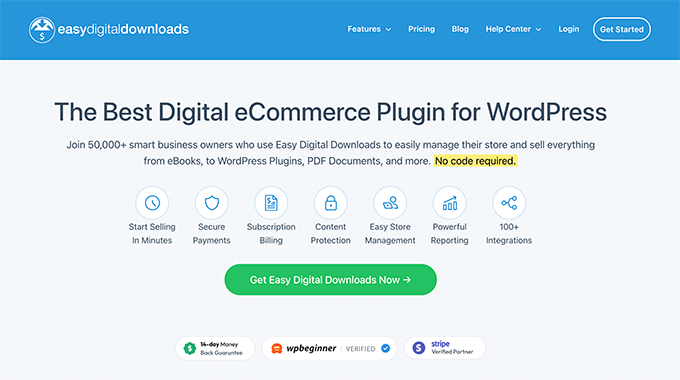
Easy Digital Downloads (EDD) is an eCommerce platform for WordPress. It’s the best option for selling digital products such as event tickets, ebooks, media files, PDFs, songs, images, software, printables, and more.
We already use Easy Digital Downloads to manage and sell some of our most popular WordPress plugins, like WPForms and MonsterInsights. Find out about all the features in our Easy Digital Downloads review.
Easy Digital Downloads is super easy to use and set up and provides complete control over your digital store.
We were really impressed with the level of flexibility EDD provides. You can set up variable pricing based on categories or simply provide a fixed price for your event tickets. It also supports popular payment services like PayPal and Stripe.
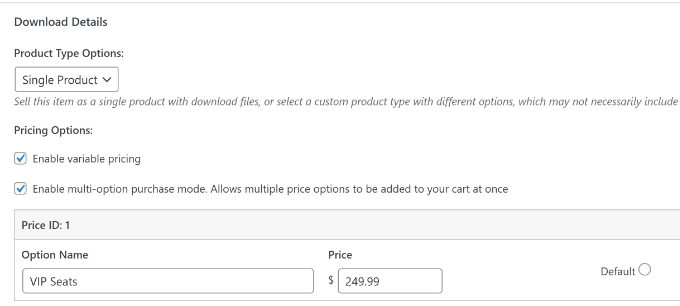
Pros:
- Very easy to use and configure
- Support multiple payment gateways
- Securely offer downloadable content to users
- Easily create a digital marketplace to sell event tickets
- Complete shopping cart
- Detailed built-in analytics and file download logs
Cons:
- Doesn’t support the sale of physical products
Why We Recommend Easy Digital Downloads: When it comes to selling digital products, Easy Digital Downloads is the best WordPress store plugin on the market. It’s beginner-friendly, flexible, and easy to scale for selling event tickets online.
5. Tickera
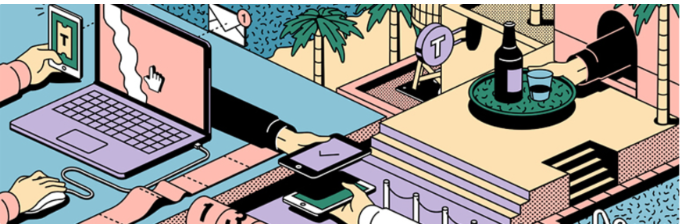
Tickera is a free WordPress plugin for selling event tickets on your website. It is a great, affordable solution for new website owners and eCommerce store owners who want to sell tickets online.
While testing, we were impressed that the plugin was very easy to use. It offers all the basic features for creating new events, adding tickets to your site, and more.
There is also an option to edit the default ticket template. You can change settings for the event logo, ticket type, event name, location, ticket owner name, and more.
Tickera also integrates with different payment services. The free version comes with 2Checkout, Custom Offline Payments, and Free Orders as payment gateways. If you need more options, then you’ll need to upgrade to the premium plan.
Pros:
- Beginner friendly interface
- Complete ticket and event solution
- Integrations with popular payment services
- User-friendly ticket builder
- Add discount codes for users
Cons:
- Stripe and PayPal are not available in the free version
- Offers premium addons that are sold separately
Why We Recommend Tickera: We selected Tickera because it offers all the basic features you need to create events and tickets on your website for free. There is a premium version as well, which offers more payment gateways. However, the base plugin is ideal for new website owners who are looking to keep costs under control.
6. The Events Calendar
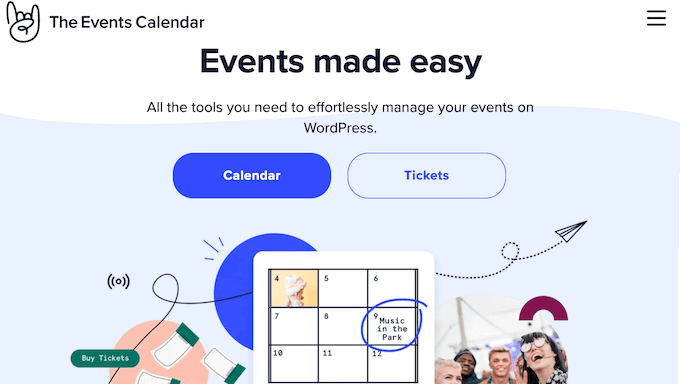
The Events Calendar is another popular event ticketing plugin for WordPress that is beginner-friendly and packed with features.
One of the standout features we liked was its complete event ticket management feature. If you want to learn more about our experience with this plugin, then you can go through our review of The Events Calendar.
You get total control over event tickets for your website. It provides a simple interface for creating tickets, prebuilt ticket templates, setting up ticket sales, showing stock countdowns, and more.
The Events Calendar also integrates with WooCommerce and payment services like PayPal and Stripe. Besides that, the plugin lets you create a stunning, customizable event calendar for your WordPress website.
One thing we didn’t like was that the plugin is slightly on the expensive side compared to other event ticketing tools on our list. Plus, most advanced features are locked away in premium pricing plans.
Pros:
- Powerful event management plugin
- Complete ticket management system
- Multiple calendar views
- QR code check-ins for users
- Set up recurring and one-time events
- Integrates with PayPal and Stripe to collect payments
- Import events from Google Calendar, Eventbrite, Meetup, and other services
Cons:
- Advanced features and integrations locked in paid plans
- Premium plans are on the expensive side
Why We Recommend The Events Calendar: We chose The Events Calendar for its versatility, reliability, and strong community support. It’s great for anyone looking to create beautiful, functional event calendars and wants a complete event ticketing system for their website.
7. WP Event Manager
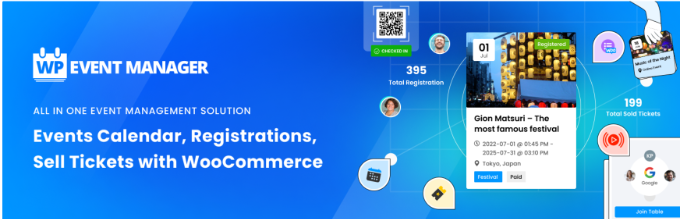
WP Event Manager is another WordPress event ticketing plugin you can use. We shortlisted this plugin because it is perfect for WooCommerce users who want to sell online tickets.
The plugin offers a Sell Tickets addon that helps you create event tickets and distribute them amongst your attendees with ease. You get a complete ticket management feature with different customization options.
The thing we liked most about using the plugin is that it also shows a purchase record. When a customer buys a ticket, the plugin automatically records the transaction. This way, you can track who purchased event tickets.
Besides that, other features offered by the plugin include multiple ticket types, event countdown, smooth registration process, attendee information, WooCommerce paid listings, and more.
There is also a free version of the plugin you can use for managing events, but it doesn’t include the WooCommerce integration and Sell Tickets addon.
Pros:
- Complete event management plugin
- Create and manage events without editing code
- Sell Tickets addon
- Show an event countdown
- Integrate with WooCommerce and Stripe
Cons:
- The Sell Tickets addon is not available in the free version
Why We Recommend WP Event Manager: If you already have a WooCommerce store and are looking for an event management tool, then we highly recommend WP Event Manager. It easily integrates with your store and lets you sell event tickets online. Plus, you get lots of features and addons.
Which Is the Best WordPress Event Ticketing Plugin?
After testing and reviewing different WordPress event ticketing plugins, the best option depends on your end goal and purpose.
For example, if you want a plugin that lets you create event calendars and allow visitors to purchase tickets directly from the calendar, then Sugar Calendar is the best option.
On the other hand, you can use WPForms to create an event form and integrate it with a payment service to sell tickets online. WPForms also integrates with other calendar plugins, so you can also collect user submitted events on your site.
Similarly, if you have a blog website and don’t want to install an eCommerce checkout system, then WP Simple Pay is the best option. It lets you add a simple buy now button on your site to sell event tickets.
But if you’re looking for an eCommerce platform to sell event tickets as digital products, then Easy Digital Downloads is the perfect solution. It is very easy to use, and you get complete control over your digital products.
FAQs About WordPress Event Ticketing Plugins
Many of our readers have asked us how to sell tickets online with WordPress. Here are the answers to some of the most common questions.
How do I add event tickets to WordPress?
Adding event tickets to your WordPress website is a great way to promote and sell tickets for your events. Many event calendar plugins, such as Sugar Calendar and The Events Calendar, allow you to sell tickets online.
Can you sell tickets on WordPress?
Yes, you can sell tickets on WordPress. It’s a popular platform for creating event websites and online stores, and there are several effective ways to handle ticket sales. With the right plugin, such as Sugar Calendar, you can create an event calendar to sell tickets, show a buy now button, create an event ticket form, and more.
How do I import events into WordPress?
Depending on the events plugin you’re using, it is very easy to import events into WordPress. Many WordPress plugins offer a feature to import events from other tools and plugins into WordPress.
Best WordPress Guides for Handling Events
- How to Add Event Schema in WordPress (Step by Step)
- How to Host a Virtual Event in WordPress
- How to Add a Facebook Event Calendar in WordPress (Easy Way)
- How to Create a Simple Event Calendar with Sugar Calendar
- How to Create a User-Submitted Events Calendar in WordPress
- How to Add a Google Calendar in WordPress (Step by Step)
We hope this article helped you pick the best WordPress event ticketing plugin. You may also want to see our guide on how to create an event registration page in WordPress and the best online community platforms.
If you liked this article, then please subscribe to our YouTube Channel for WordPress video tutorials. You can also find us on Twitter and Facebook.
The post 7 Best WordPress Event Ticketing Plugins for 2024 (Tested) first appeared on WPBeginner.