9 Easy Steps to Build a Content Calendar


Imagine running your life without Google Calendar or Outlook Calendar.
No thanks.
If you are a digital marketer, then try to imagine running your content strategy and team without a content calendar. Yikes!
A content calendar helps you to manage the process of planning, producing, and promoting content. With a content calendar, you can plan ahead, prioritize tasks, assign resources, and meet deadlines in the most efficient way.
But a content calendar is not just an organizational tool; it will also keep you aligned with your content strategy, so you can enrich your marketing funnel with timely, powerful content and reach your business goals.
Good news: you don’t need special software to build a content calendar. Although, this may be something you want to consider in the future, particularly if you are managing a content team and want a platform with more sophisticated capabilities. More on that later.
In the meantime, follow these steps to build a content calendar that works for you.
1. Define your audience and goals
Every digital marketing activity starts here. In order to build a content calendar, you need to understand who will be reading the content, and what the purpose of each content piece is.
There is a good reason for this. You are investing your time and resources in creating content, and you want it to be the right content, for the right audience, promoted at the right time.
For example, if you are starting to write a blog, consider who are the main readers you want to attract, and what you want them to do when they read the posts. Generate awareness, or drive clicks to a specific web page? Perhaps the aim of a particular blog is SEO, so you can improve your search engine rankings.
You don’t need to write a 10-page thesis here; just a brief sketch of your marketing personas and the KPIs will be enough to guide you as you build out your content calendar.
2. Choose your channels
Next, you need to decide which media channels you plan to use in your calendar. Do you have a blog, social media page, or YouTube channel? Perhaps you are producing podcasts or e-books for lead generation? Create a list of all the different channels – you will need this when you are organizing the posting schedule of your content calendar.
3. Brainstorm content ideas
It’s a good idea to have a bunch of content ideas to start with, so you can enter them into the calendar as a starting base. Have a brainstorming session with your team – or by yourself if you are going solo – and create a list of content topics and formats. Indicate the goal, audience, and any other details that you can think of. No need to create full briefs for each content piece; there’s time for that later. For now, just come up with the ideas so you can start building up a strategy and timeline.
4. Create the calendar
No two content calendars are the same, because the structure must reflect each company’s goals and needs. You can create a calendar from scratch, or use a template, or invest in a content calendar software or project management tool.
There are several types of information that your content calendar may include:
- Title/name of content piece
- Type of content/format
- Content cluster/family
- Keywords
- Author/byline
- Assigned editor
- Distribution channel(s)
- Publication date
- Deadline – first draft
- Deadline – second draft
- File name of content piece/link to Google doc or Word doc
- KPIs
- Other requests (i.e. illustrations, images, graphic design)
You don’t have to use all of them – it’s up to you. For example, you may not need to include deadlines for different drafts if the writer and editor are one and the same person. Pick and choose to build a calendar that’s right for you.
You can create a simple calendar in a spreadsheet, such as Excel or Google Sheets. Color coding of fields can help make it easier to use. Some content professionals prefer a weekly or monthly calendar format, because of the visual impact. Even others prefer project management software, such as Trello or CoSchedule, which include flexible drag-and-drop interface and collaboration features. At Outbrain, for example, we enjoy using Monday.com for our content calendar. Each week is featured as a separate ‘group’ on one scrollable board.
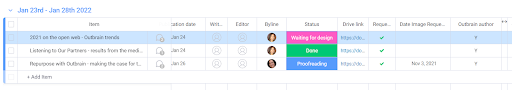
5. Fill up the calendar for the next 2-3 months
Your content calendar should provide a living snapshot of your content strategy in action. At this stage, fill the calendar for the next few weeks or even months if possible, using the content ideas and KPIs you mapped out in step 3. Make sure to stick to your strategy and goals as you do this. But don’t worry about getting it perfect right away. You can always move things around later.
Enter each content piece with the corresponding details, such as the writer, editor, owner, timeline, publication date, promotion channels, KPIs, and any other relevant information according to your calendar structure. Be as thorough as possible, but even if you just enter the content title and publication date, that is enough to start with at the early stages,
6. Set timelines
Set timelines for the content development process, based on the publication dates for each content piece. This will be easier to do with a project management software that provides this feature. But you can still create a basic workflow In a spreadsheet or Word document. Use various highlight colors to indicate the progress of each piece. For example, a content piece that is not yet assigned can be marked yellow, orange for assigned, green for in progress, red for overdue, and blue for completed.
7. Be flexible and adapt
A digital content strategy is never set in stone. There will always be last minute changes, delays, new priorities, or cancellations that come into play. Your content calendar should be built in a way that makes it quick and simple to adapt as needed. This is easier with a specialized calendar or project management tool, but it can be done with a basic spreadsheet format too. If possible, enable your co-workers to attach comments, notes, or relevant links. And of course, make sure to include links or file names of content pieces so each calendar entry corresponds to the relevant piece. This makes it so much easier to track your activity when you need to make changes or updates to the calendar.
8. Update your calendar in real time
There will be constant changes to your content strategy and schedule, depending on 1001 factors. For this reason, we can’t stress it enough: make sure that your content calendar always reflects the very latest version of what’s going on.
Keep your content calendar open on your desktop all day, so you can update it straight away. There might be small changes, like an adjusted publication date, or a tweak to the byline copy. Big changes happen too, like a decision to ‘kill’ a content piece, or a last-minute request to publish a blog from the CEO. Even when there is no drama involved, every detail should be accurate in real time. A blog post went live? Mark it “Published”. Decided to publish tomorrow rather than today? Move it on the calendar now. This is the only way to stay on top of your content schedule and to keep your team aligned (and your sanity in check!)
9. Share with your team
Think of your content calendar as a ‘hub’ where everyone involved with content planning, production, distribution and strategy can see what’s going on at any given time. If you are working with a small or large team, you will need to have a shared calendar and provide access to those authorized to make changes and update it. If your team is large and workflows are complicated, you will probably need to consider using calendar software or a project management tool.
And another thing: too many cooks spoil the broth, and too many team members updating a content calendar can be a recipe for confusion. Make sure to be careful with editor permissions – only allow those responsible for the calendar to add, delete, or update details.
Using a Content Calendar Tool – Pros and Cons
If a basic spreadsheet won’t be enough for your content calendar, you can choose to invest in a more sophisticated tool or project management software. Here are a few advantages and disadvantages to help you decide whether a software or online content planning tool is worth it for you.
Pros
More visually appealing and professional
One of the nice (but not essential) things about a content calendar tool is that it is purpose designed, so it will be more slick and visually satisfying. This may not seem like a big deal for some, but others work much better with a professional looking calendar, rather than a home-grown one.
More features and tools
The main advantage of content calendar software is all the features that help make your calendar as user friendly and efficient as possible. For example, these tools often have a drag-and-drop function, so that making changes to the calendar is incredibly quick and intuitive. They also often have customizable workflow functionality, so you can really build a calendar that meets your requirements.
Great for large teams
If you are managing a large content team or cross-collaborating with other stakeholders, then a project management tool will probably be a necessary choice. You can manage user access and permissions, assign tasks to specific people or teams, and cross-link to relevant projects, teams, and operations.
Cons
Costs money
Unlike a spreadsheet, a calendar software tool will cost money. For a small business or solo content marketer, there is probably no need to invest, or if a free version is available, that will suffice. For larger teams or more complex workflows, there may be no choice but to fork out the cost.
Must learn to use
Depending on how sophisticated the tool or software, team members may require onboarding or training to learn how to use it. This can slow down the content management process.
Possibly extraneous features
These tools have all kinds of features and capabilities that you may not need, which can weigh down the user experience. You may end up paying for a solution that you don’t really utilize to the fullest.
Every content strategy needs a content calendar to bring it to life. Start building your calendar today, and plan a content future that’s bright.
The post 9 Easy Steps to Build a Content Calendar appeared first on English (US).