Our Complete Yahoo Gemini Advertising Review and Tutorial

Yahoo’s paid advertising program has had a very rocky history throughout the years. Always playing second fiddle to Google, Yahoo has had a tough time, but they may have finally developed an offering worth the time. Is Gemini a viable ad platform, or is it another half-baked offering where you’re better off spending the cash with Google or Facebook?
Yahoo, AOL, Verizon, and Oath: What Gives?
Yahoo and AOL were, as you know, fairly large Internet companies. AOL served as an ISP, content provider, and a bunch of other services rolled into one. Yahoo is most famous for their search engine, but they also handle news, a Quora-like Q&A site, and a lot more as well. Both companies reached issues financially when the original dot com bubble broke and have been struggling since.
In 2015, Verizon – that massive Telecom monopolist – made a deal to acquire AOL. A year later, Verizon made a similar deal for Yahoo’s core Internet products, leaving some of their other services orphaned. The deal went through, though at a lower price point due to the major Yahoo breaches in 2016.

So where does Oath come in? Oath is a subsidiary name for an umbrella company under the Verizon banner. Oath, in turn, is now the owner of both Yahoo and AOL. It’s essentially the Internet Media arm of Verizon.
Yahoo Gemini, meanwhile, is the modern ad offering presented by Oath after the integration of Yahoo with the rest of Verizon’s portfolio of services and platforms.
Oath has more brands than just AOL and Yahoo, of course. In addition, Oath is the controlling company behind Tumblr, Flurry, BrightRoll, Autoblog, CompuServe, Engadget, HuffPost, TechCrunch, and a few others.

This is both good and bad. On the one hand, it’s a huge internet content monopoly owned by a notoriously scummy telecom monopoly. It brings up huge questions about the impartiality of the content published on those sites, the financial interests behind them, and how major telecommunications companies are increasingly able to control what we see online in a post-Net Neutrality world.
On the other hand, it means Oath has their own native and paid ad networks powered by the already large infrastructure owned by Yahoo, with additional content connections to several major and many midrange websites.
So, you know. You take the good with the bad when you’re living in the most boring cyberpunk dystopia ever not imagined by authors throughout history.
What About Gemini, Specifically?
Yahoo Gemini, as mentioned above, is the new current ad network under the Yahoo banner as operated by Oath as owned by Verizon. By purchasing ads through the platform, you gain access to Verizon-owned properties that run ads. Those properties include HuffPost, Tumblr, Yahoo’s content itself, AOL’s content, Engadget, TechCrunch, and others.
The Gemini site claims they have more than a billion monthly active users, two billion ad impressions per day, and 165 billion intent signals daily. They also promote the fact that you can run search ads, image ads, video ads, app install ads, Tumblr sponsored posts, carousel ads, and mail ads within Yahoo Mail. Video ads likely go through the old BrightRoll platform, App adds through Flurry, and so on. It’s an aggregation of what has already existed, streamlined for use as one platform.
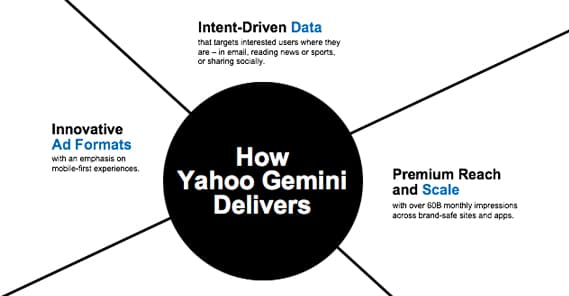
Oath really wants to poach as many users as it can, so they have created a special way to sync your Gemini account with an AdWords account – soon to be Google Ads – and import all of your Google campaign data. I don’t think Google will shut down your account when you’re obviously being poached, at least.
It’s worth noting here that, as of now, Gemini is not an ad exchange. You cannot sign up as a publisher, and your ads will not be displayed on random publisher sites. You’re accessing Oath/Verizon’s stable of wholly owned sites and whatever sites they’ve made exclusive deals with. They’ve stated in the past that they have no intention of pivoting into an exchange, though of course if their status as a premium publisher platform falls through they’ll probably make that change eventually.
A second item of note is that Gemini specifically emphasizes native advertising. Native advertising is advertising that strives to look as much like natural content as possible while still maintaining just enough disclosure to keep on the right side of the laws of applicable countries, generally the USA and the Eurozone.
I guarantee you’ve seen native advertising before. Sponsored Google or Yahoo listings that look like normal search results are native. The “related posts” box on a website that goes to other domains and other pieces of content are native. Many in-app ads are considered native, even if they’re interstitial.
Native advertising is the next evolutionary step in online advertising, and is a direct response to the proliferation of intrusive display ads. The more display ads there are on a site, the less likely that site is to rank well in Google, and the less likely people are to click those ads. A combination of disgust in the state of advertising, the proliferation of ad blocking extensions, the increasing prevalence of malware delivered through ads, and banner blindness all led to the need for something new. Native advertising, designed to look like legitimate content, gets around some of those issues.
Of course, once more and more people learn about native advertising, they’ll either adopt ad blockers or will start to have “content blindness” as well, which is fairly likely to backfire really hard on a lot of sites, but who cares? Most advertisers live in the moment without thinking too hard about the inevitable crash in their futures.
What About Bing?
If you’ve paid attention, you’ll notice I haven’t mentioned Bing at all yet, even though Yahoo and Microsoft have had a long-standing deal to partner up such that most of the Yahoo display ads were powered by Bing. So what gives?
Essentially, the deal was adjusted between Verizon and Microsoft. As such, a larger percentage of ads on Yahoo’s search and content networks are powered by Gemini rather than by Bing. Bing dialed back to its own networks primarily.
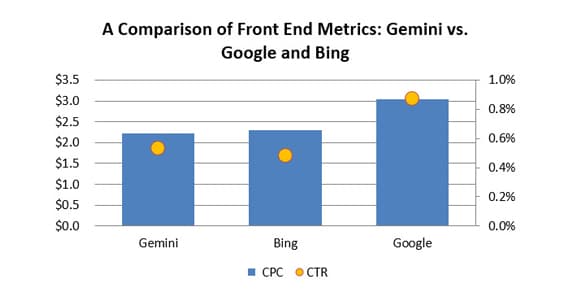
How do Bing and Gemini interact? They don’t. They’re mutually exclusive except for the part where ads in Yahoo search results can come from either platform. It’s a little strange, but such is the way the two networks have evolved.
You can’t manage Bing ads through Gemini or vice versa, and while their display locations have some crossover, it can still be worthwhile to use Bing ads in addition to Gemini (and, of course, Google and Facebook and whatever other exchanges you like.)
What Benefits Does Gemini Have?
When you’re comparing Gemini to something like Facebook ads or Google’s ads, where does Gemini stack up?
Well, first of all, they’re not just some small-time exchange. They have billions of pageviews to monetize, but they aren’t because of having millions of 100-hit-per-month sites. They come from big name sites and apps, including embedded in Yahoo Mail.
Secondly, the emphasis on Native advertising, to the exclusion of traditional ads, means you’re by default going to get fairly good numbers. Display ads have notoriously low click and conversion rates without a lot of work, and while native ads are steadily dropping as they become more and more normal, they’re still better on average.
Third, Yahoo Gemini allows you total control over the destination of your ads, at least in terms of platform. Google, for example, has rolled desktop, mobile, and tablet all into one Enhanced Campaign. Gemini keeps each platform separate, including the difference between mobile browser and mobile app ads. You can get quite granular with your ad strategy with this specification.
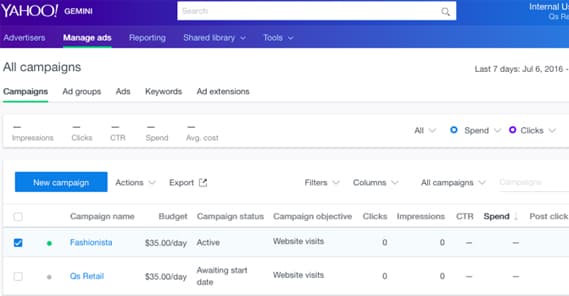
You have all of the targeting options you’ve come to expect from any ad network. Geolocation, keyword targeting, broad and exact matching, negative keywords, and so on are all present. They are also constantly rolling out new features, with planned features including day parting, device targeting, language targeting, and even geographic radius targeting.
Finally, it’s actually pretty effective. A case study presented by Seer Interactive from one of their clients showed a 3x return on investment, and CPC was lower than Bing by 15% and lower than Google by nearly 30%.
Those are some pretty good numbers, so even if the audience for Gemini is a bit smaller than you might hope for in a major ad network, it’s still relevant in size and costs.
Setting Up Gemini Ads
In order to set up ads on Gemini as a platform, you have to have a Yahoo Ads account. It’s worth noting that, due to the previous data breach, if you have an old Yahoo account you should probably do a thorough security audit on anything connected to the account. Make sure to change and update your password, as well as adding any two-factor authentication you want to use.
Sign into your account and then click the “Start a Campaign” button at the top of the page. It’s basically a landing page for Gemini. If you’re not on that landing page, find the Campaigns tab in the ads manager and click it. Click the New Campaign button.
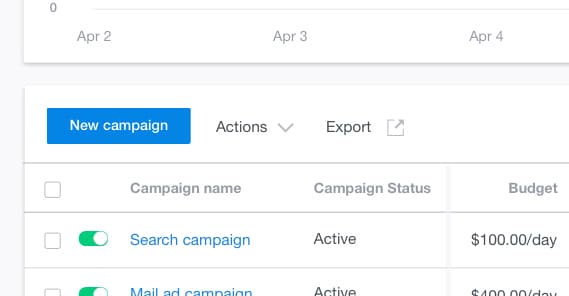
From here you dive right into creating your ads. Your ad title can be up to 50 characters, with 150 more characters for the description. You plug in the landing page URL, your company name, and your display URL (in case you want to hide any tracking parameters or other code from the URL.)
As far as ad image is concerned, you have the chance to add one here as well. Yahoo recommends an image that is a 1:1 ratio in dimensions, since it’s a square when it displays for native ads. The smallest size – the display size – is 82×82, but you can use a larger image and it will be downscaled. For image ads, they recommend an ad with 1073×715 pixel dimensions. This works for display banners and app ads. Again, maintain the ratio if you’re using a larger image since it will be downscaled.
Once you have your copy in place, you can start adding your audience. Click Advanced Settings, Suggest Keywords, and the little Modify button at the bottom to expand all of your options to see what you can do. From here, just plug in whatever targeting you have for your ad. Keywords and negative keywords, geographic location, platform typing, and so on. Yahoo will try to get you to run ads on both native platforms and as mobile ads, but you generally want to stick with one or the other. Just duplicate your ad for the other and make adjustments separately.
Under bidding, again, you can click the Advanced Pricing link to expand options. You can set a target CPC, a budget, a schedule, and both start and end dates or a lifespan for the campaign.
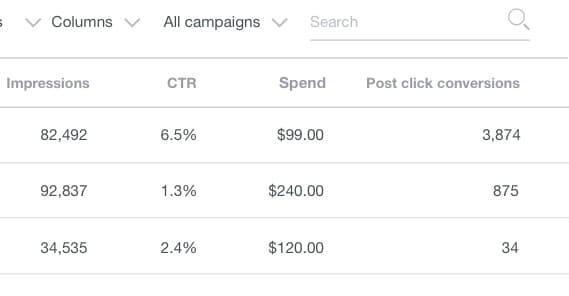
At this point you can name and save the campaign and you’re almost ready to run. All you need to do is set up payment information.
Yahoo works by charging your card or bank information ahead of time, to put a minimum amount of cash into your account. The default minimum is $25 to get your ads running. You can then set a reload threshold, which reloads your account to whatever amount you set. Then, when your account gets down to 10% of the reload threshold, it will be topped up with another charge.
That’s it! As soon as your ad is set up and your payment method is approved, you’re good to start running ads. From there, all you need to do is monitor them and iterate on them the same way you would with any other ad campaign on any other network.
Have you use Gemini, or are you looking to try it out? If so, let me know how it performed, and how it stacks up against other ad networks you’re using. I’m curious to have more data points!
The post Our Complete Yahoo Gemini Advertising Review and Tutorial appeared first on Growtraffic Blog.