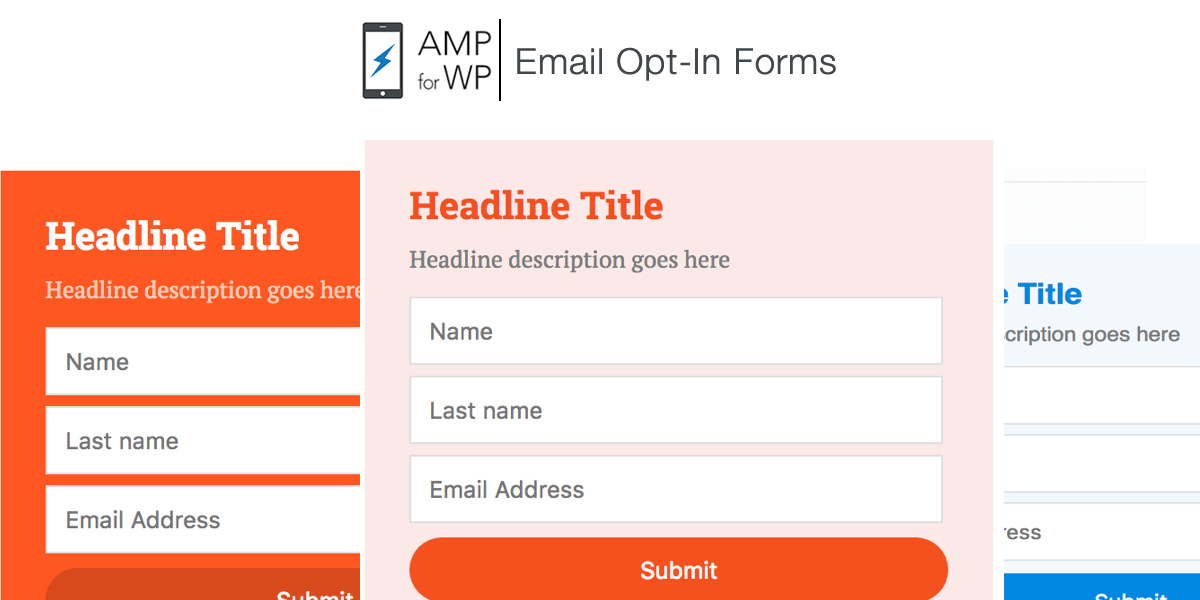How to Create AMP Email Opt-in Forms on WordPress
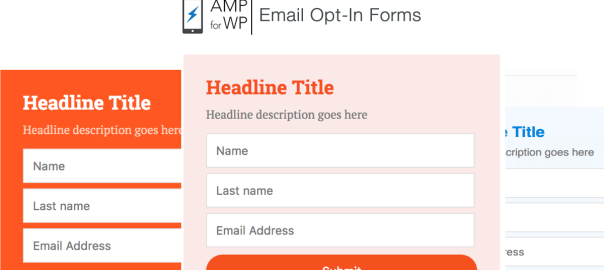
When WordPress announced their AMP plugin, the design was basic and you couldn’t add forms. Tools soon came out to tackle the design issue but opt-in forms remained a problem. Luckily in October 2016 forms became supported within the AMP specification. In this post you will finally learn how to create AMP email opt-in forms on WordPress.
As mentioned before; one of the first hurdles with AMP was creating unique designs for your site. The AMP for WP plugin is one of the most powerful ways to integrate AMP pages on WordPress. In fact it is so powerful we launched an AMP for WordPress configuration service.
Even with the AMP for WP plugin pages were still lacking email opt-in forms for lead generation. So I began researching how to build custom opt-in forms for amp. By hooking custom code into development hooks included in the AMP for WP plugin I built my first AMP opt-in form.
Unfortunately there were a few kinks… The biggest being that it didn’t run well over HTTPS, pretty much a deal breaker. Clearly it wasn’t ready to roll out across client sites. It was around then I got word that the team behind AMP for WP were soon releasing an email opt-in form plugin. I decided to wait and as soon as it was ready, I reached out to the team to trial it.
AMP for WP: Email Opt-In Form Plugin Review
The official extension looks great and worked first time. You can manage everything in the WP dashboard, no cutom code required! Not only that but the full set up time was a fraction of the time it takes to create AMP opt-in forms without the plugin. You can check out my full video overview below.
Needless to say I can highly recommend the AMP for WP: Email Opt-In Form plugin for WordPress.
How to Create AMP Email Opt-in Forms on WordPress
The core AMP for WP plugin is completely free and you can add the WP Email Opt-In Forms for less than a hundred dollars. If you want to do it all yourself then using this combination will save you a lot of time and stress. Take it from someone who knows 😉
Or if you’d rather have someone set everything up for you, then check out the AMP for WordPress setup package. Your WordPress site will configured to fully support AMP. Plus you’ll also get an AMP Email Opt-In form set up at no extra charge.
Either way both the AMP for WP plugin and the new AMP email opt-in form extension are my top recommendation. They are a powerful combo for creating accelerated mobile pages & forms with WordPress.
Source: https://www.themodernentrepreneur.com/feed/