What Is EEAT? Complete Guide From A Technical SEO Specialist
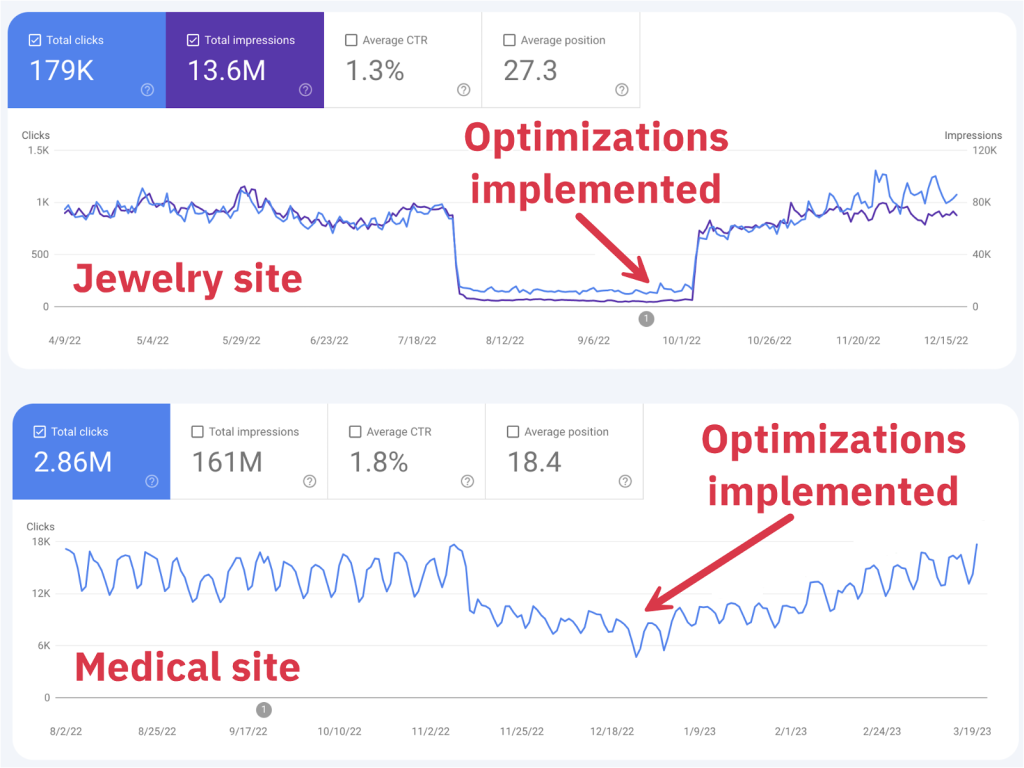
As a seasoned SEO consultant, I’ve helped numerous sites tackle their EEAT issues, and I’m here to share some insights with you.
Here are a few sites I’ve helped to recover from traffic loss. While EEAT wasn’t the only thing I focused on, it was part of the strategy.
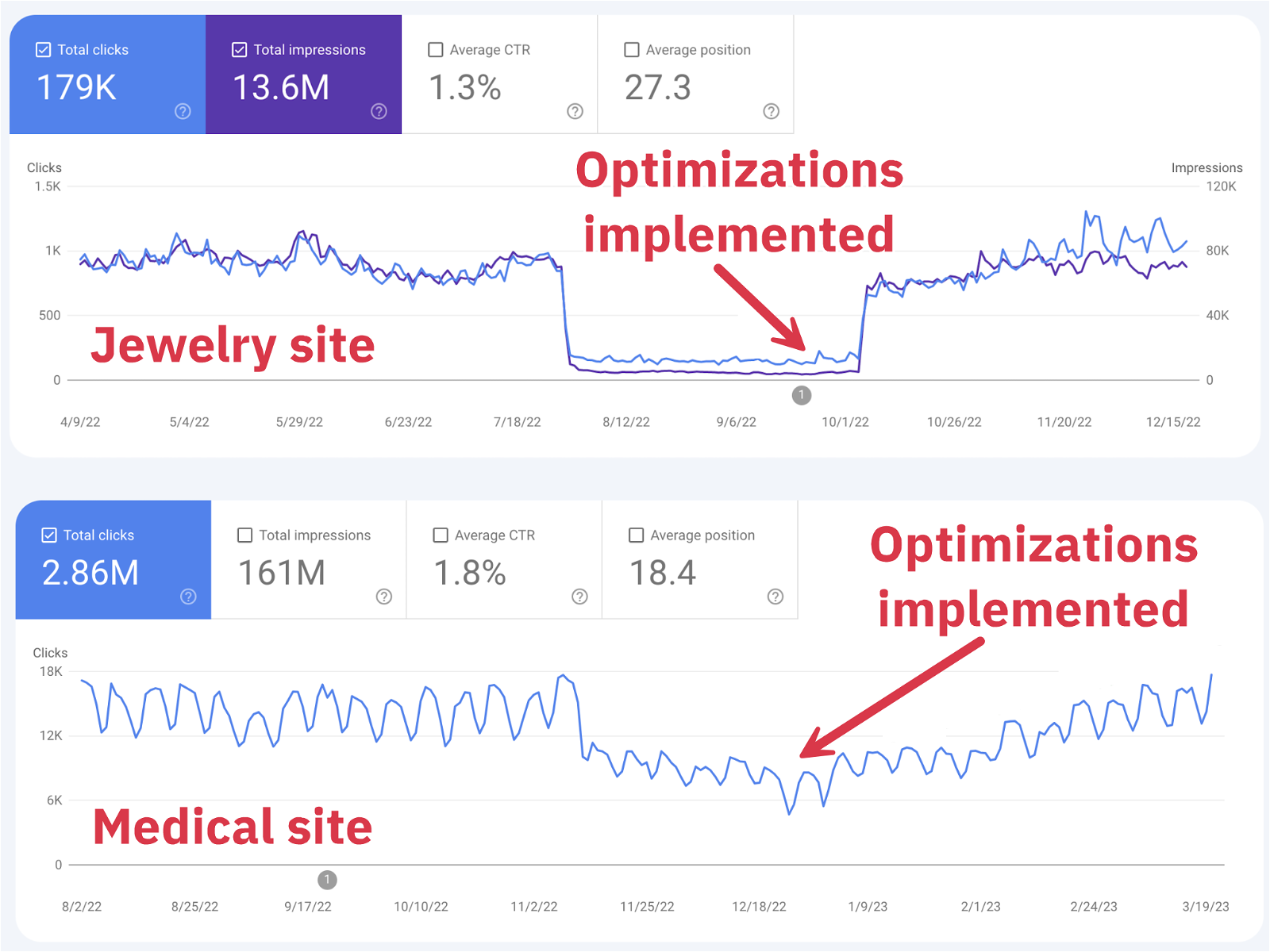
In a nutshell, if your website’s user experience is subpar and doesn’t seem to be a trustworthy source, Google may view your site as unreliable and limit your ability to rank — even if you’re following all other “best practice” SEO guidance.
With the rise of AI-generated content, simply spinning up authority sites and bombarding them with links might not cut it anymore, at least not as a long-term strategy.
As such, EEAT is becoming an increasingly important element in ranking well. It’s likely one of Google’s ways to combat the flood of spammy content. After all, it’s harder for a bot to fake years of experience and a solid track record.
That’s why you need to optimize your site for it. This guide will help you do that.
What Does EEAT Mean?
So, what does EEAT stand for? Let’s break it down:
- E – Experience: Does your content demonstrate genuine experience, like using a product, visiting a place, or sharing personal insights?
- E – Expertise: Is your content created by an expert with years of industry experience?
- A – Authoritativeness: Are you a well-known industry leader with a strong online presence?
- T – Trust: Is your content trustworthy, factually accurate, and not just spun up info minutes?
Our video on the topic breaks these down in great detail:
EEAT is mentioned 121 times in the Google Search Quality Rater Guidelines – a document Google uses to train people to give feedback on websites to train future algorithms. So you know it’s worth paying attention to.
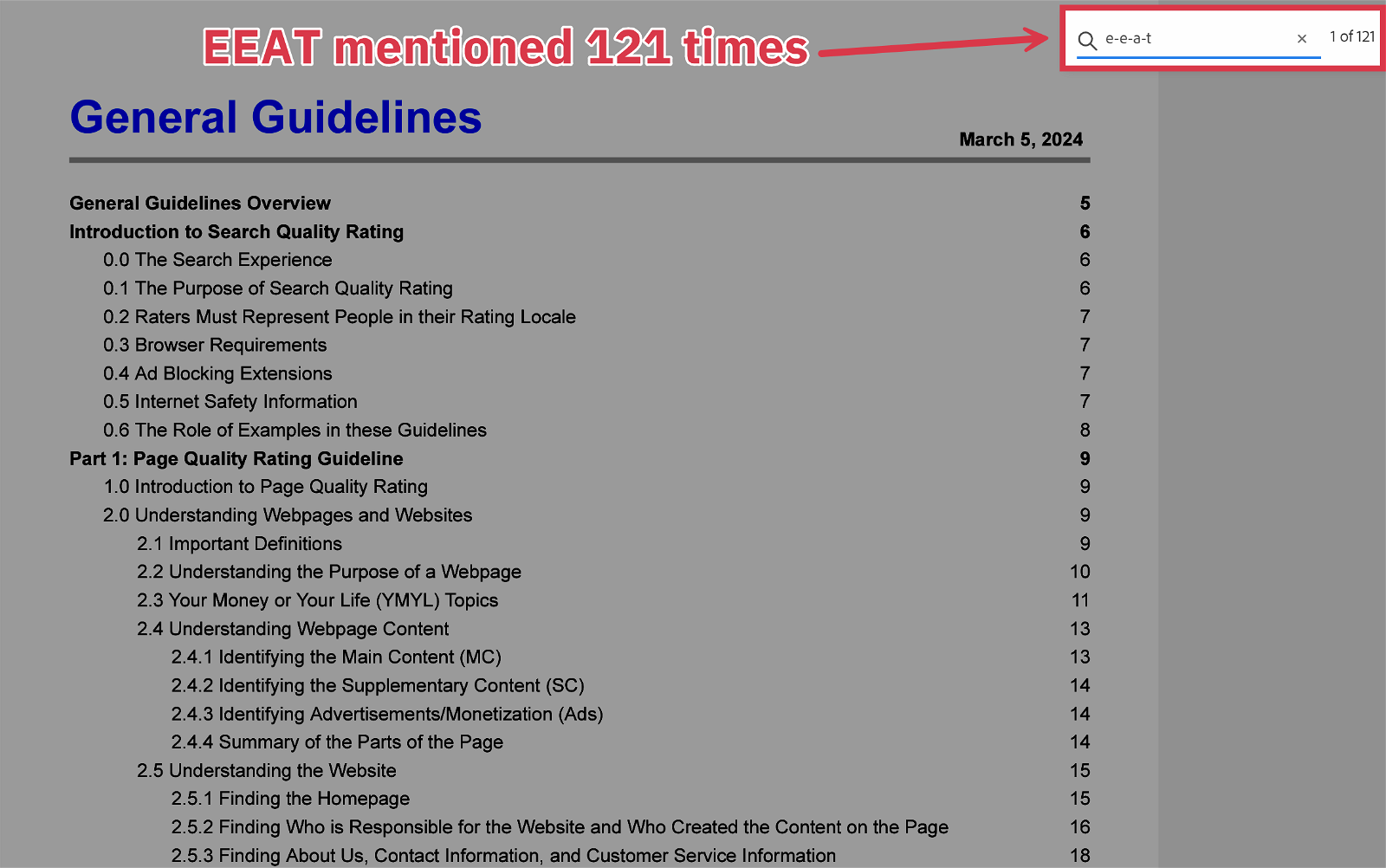
A common misconception is that EEAT is a direct ranking factor. It isn’t. Instead, it indirectly affects the algorithm because search quality raters evaluate sites for it.
Now, I know what you might be thinking. Identifying how to optimize for these ranking factors can feel subjective and opinion-based. Many people in the industry share opinions on EEAT without data to back them up, which has caused a whirlwind of recycled misinformation.
But fear not! We’ve done the legwork – including reading the search quality rater guidelines cover-to-cover – and have practical tips to boost your website’s trust and authority.
Trust
According to Google, Trust is:
"the extent to which a page is accurate, honest, safe, and reliable."
It’s the most crucial aspect of EEAT, and there’s a significant overlap between trust and the other three components.
To determine your Trust score, quality raters try to understand who is responsible for your website. The more information available that proves a real person or company is behind the site, the higher your Trust score will be.
Gone are the days of running anonymous websites with fake author profiles. You need to step up and share genuine information about who’s responsible for your site, or risk getting penalized with every Google algorithm update.
But sharing contact information is just the beginning. Google also looks at what other websites say about you to gauge your reputation.
In fact, the search rater guidelines show exactly how they use search operators to check your reputation: they search for your brand name and exclude results from your own website.
Here’s an example from their guidelines: christian science monitor -site:csmonitor.com
If we look at the search results, we can see people legitimately talking about this newspaper without their website being included.
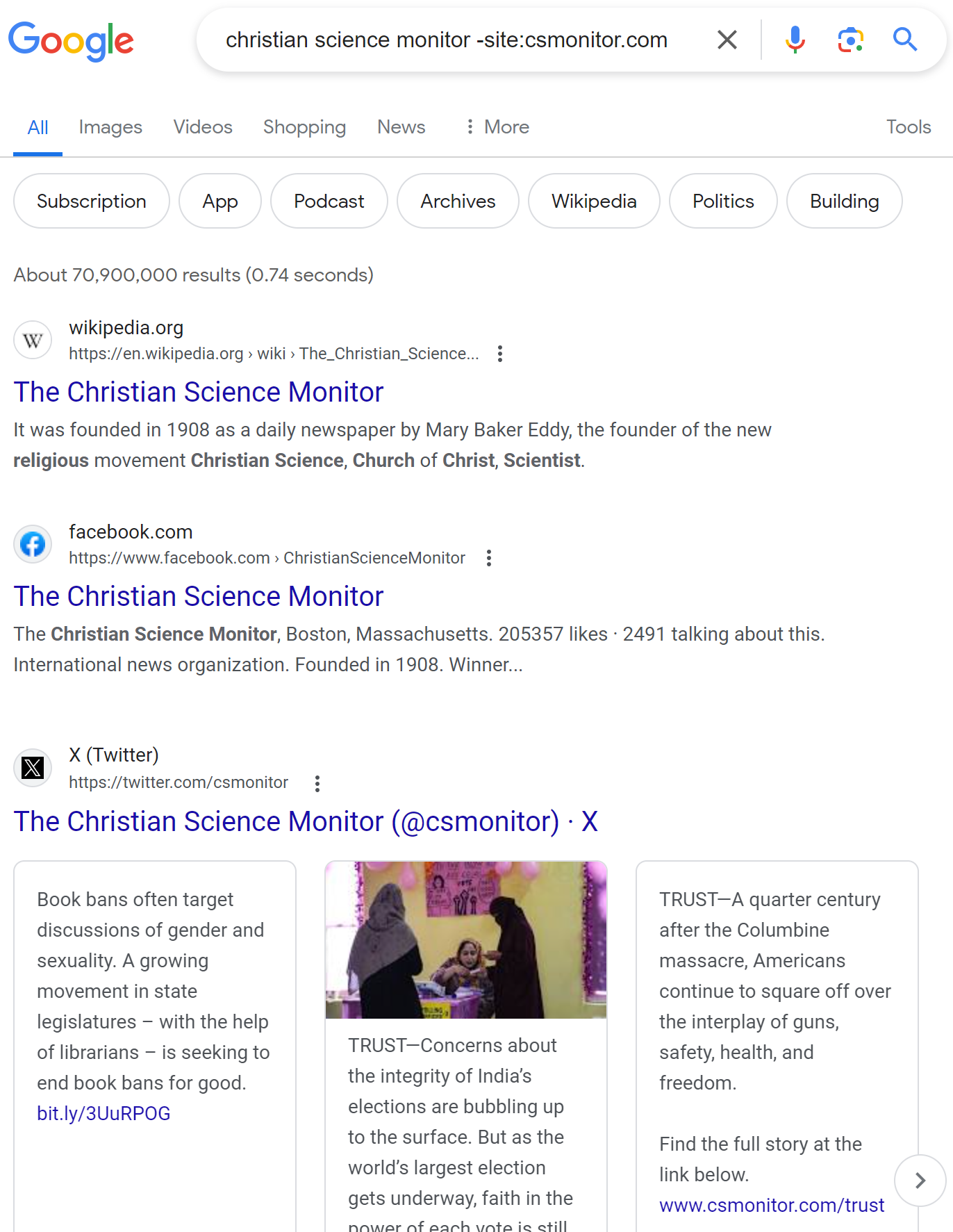
These signals demonstrate that the site is trustworthy. They have an active Twitter account, social media presence, a Wikipedia page, and other sites writing about them.
To assess Google’s perception of your site’s trust, run the same search operator on your own website. If there are no articles, social media accounts, or other pages mentioning your brand name, that’s a red flag.
The number of brand searches you get also plays a role. This is when people search directly for your brand name on Google. Popular brands like Walmart and Amazon have high trust scores partially because many people search for “Walmart” or “Amazon” to reach those sites directly.
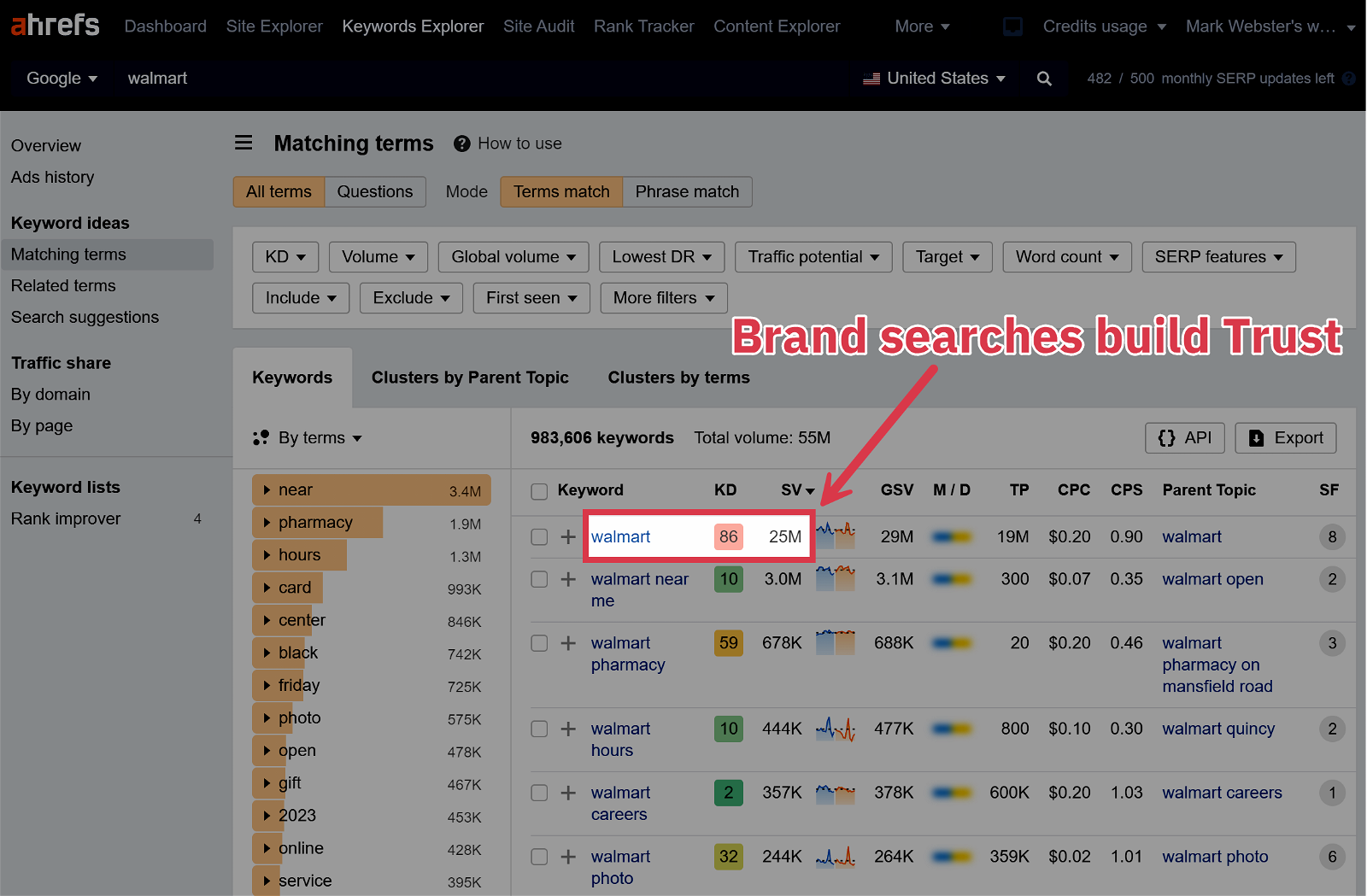
Brands with enough Trust and popularity will get their own knowledge graph, another indication that Google sees them as legitimate and trustworthy entities.
How To Boost Your Trust Score
Here are a few tried and true ways to increase Trust.
Add Genuine Contact Information
The first step is to build a comprehensive contact page.
Think about what a real company would do when creating contact information. They would showcase their staff and make it easy for people to reach them.
Even a big site like Forbes makes it super simple to find the right contact:
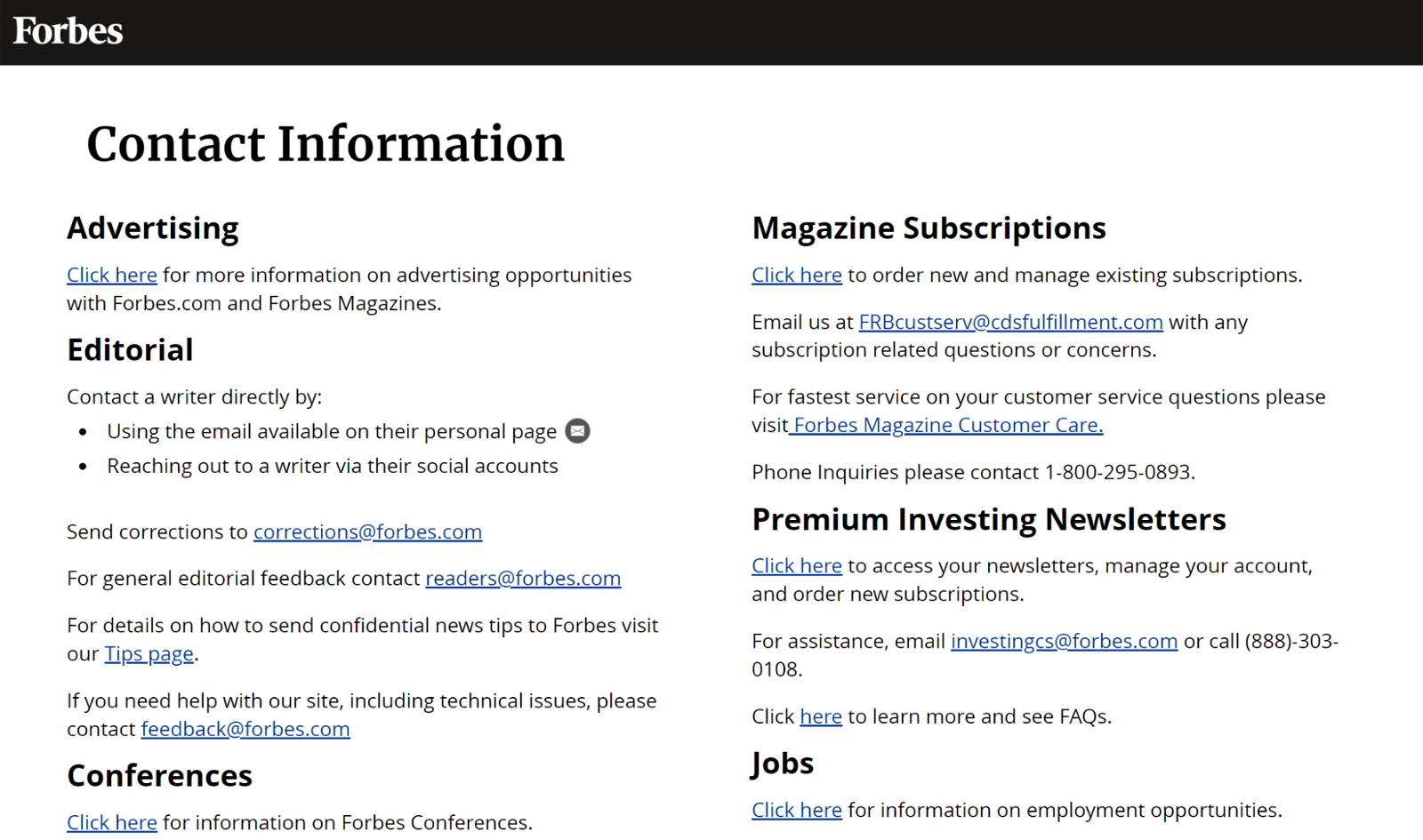
On your contact page, include:
- A registered address
- A phone number that matches the address location
- Email addresses for different “departments” in your business
- An FAQ section answering common questions about contacting you
You can register an address using a service like iPostal1 and a phone number using Skype. Make sure the area code of the number matches your address location.
To make your site seem more like a business, set up different “department” email addresses for various inquiries, such as:
- Info@domain.com
- Advertising@domain.com
- Press@domain.com
- Partnerships@domain.com
- Feedback@domain.com
You can do this for free in Google Workspace using the “Aliases” feature.
Step 1: Click on Directory > Users once you’re logged in.
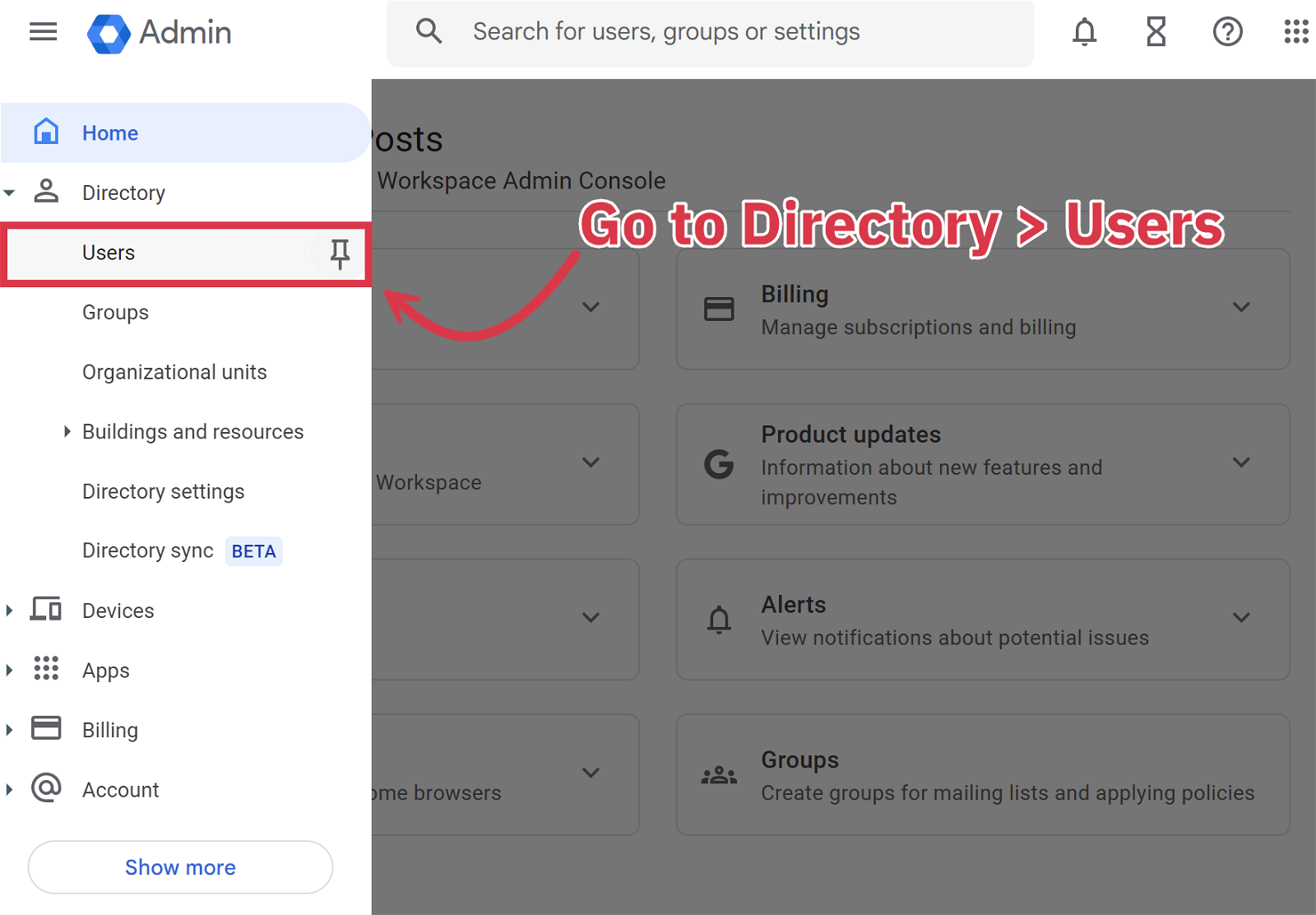
Step 2: Click on your main email.
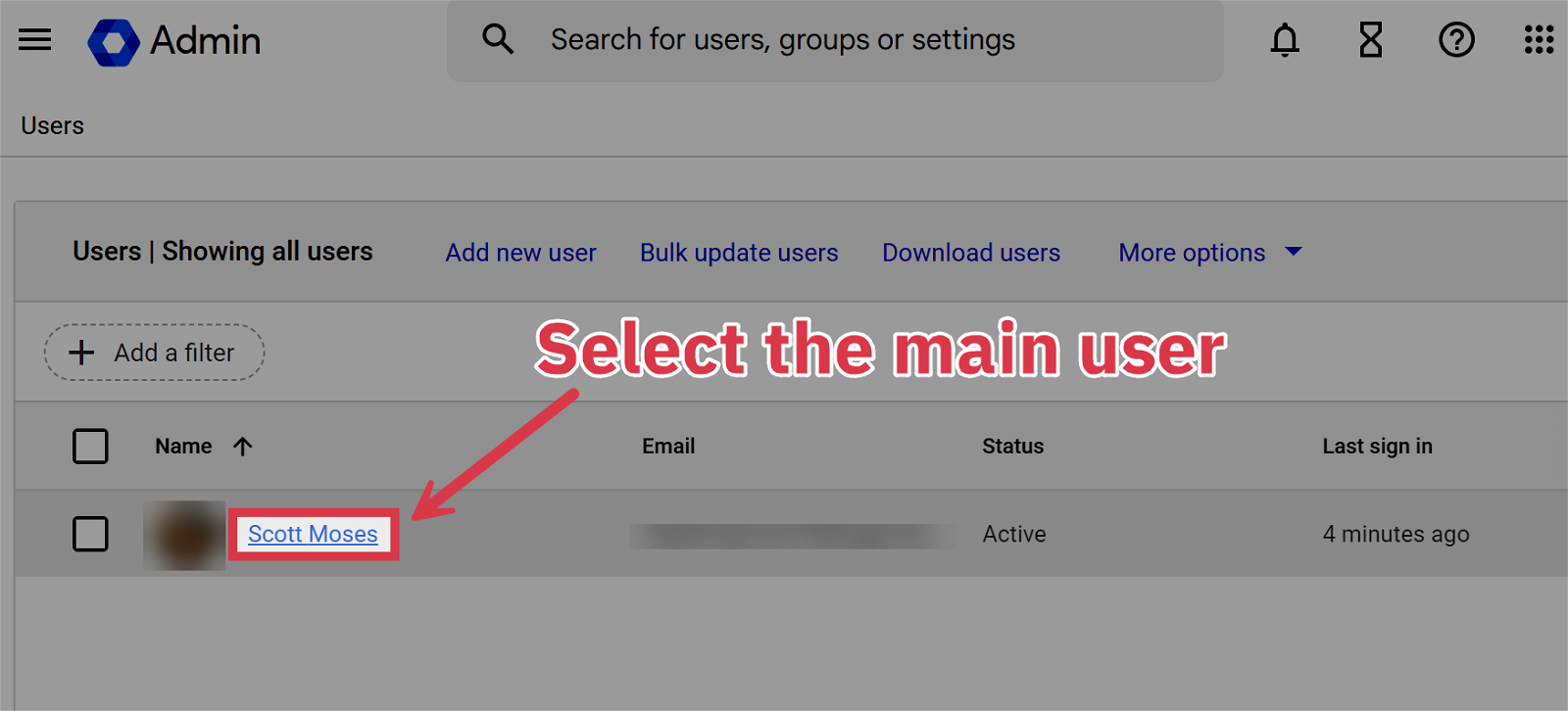
Step 3: Click “Add Alternate Emails”.
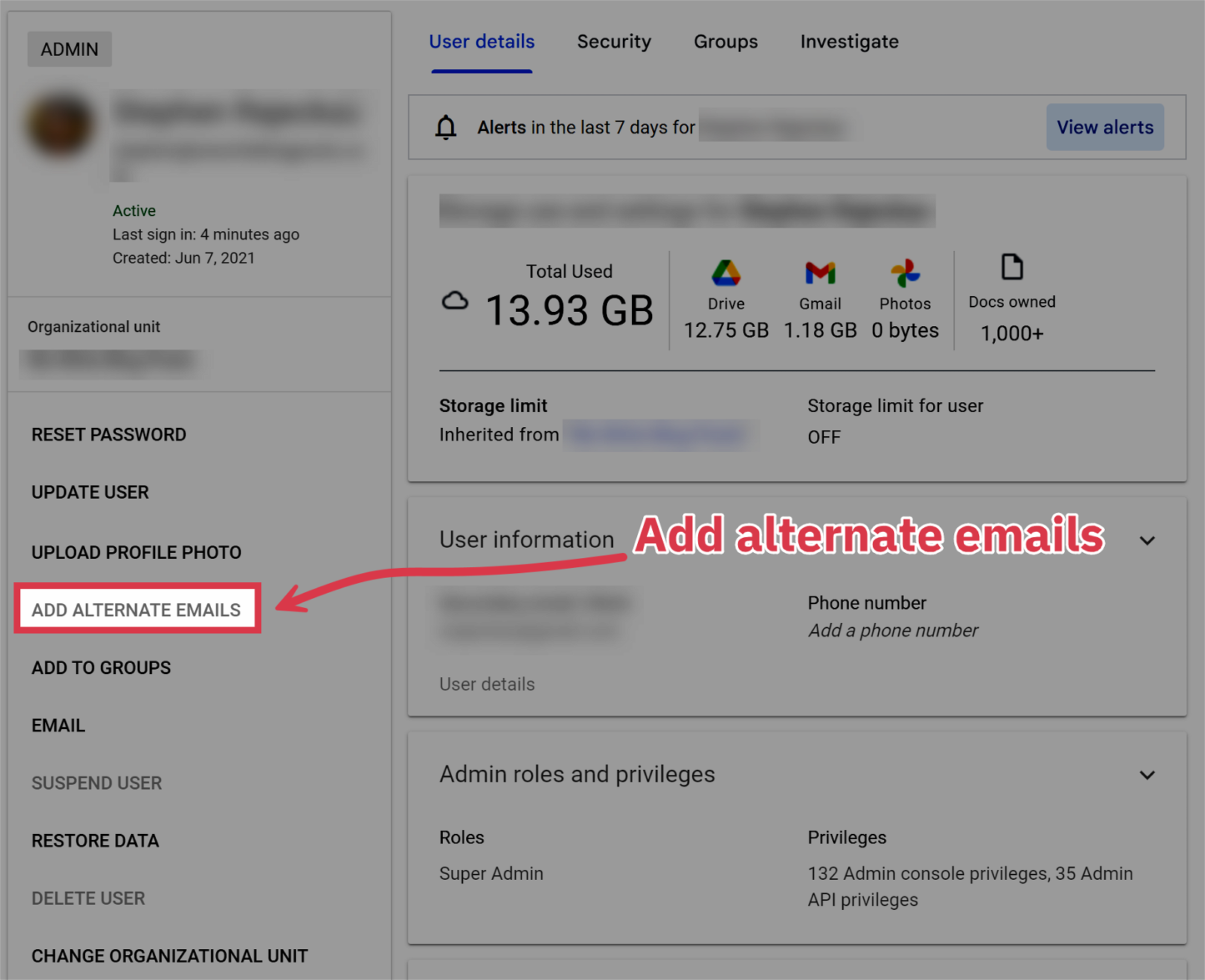
Step 4: Add new emails for each suggested inbox.
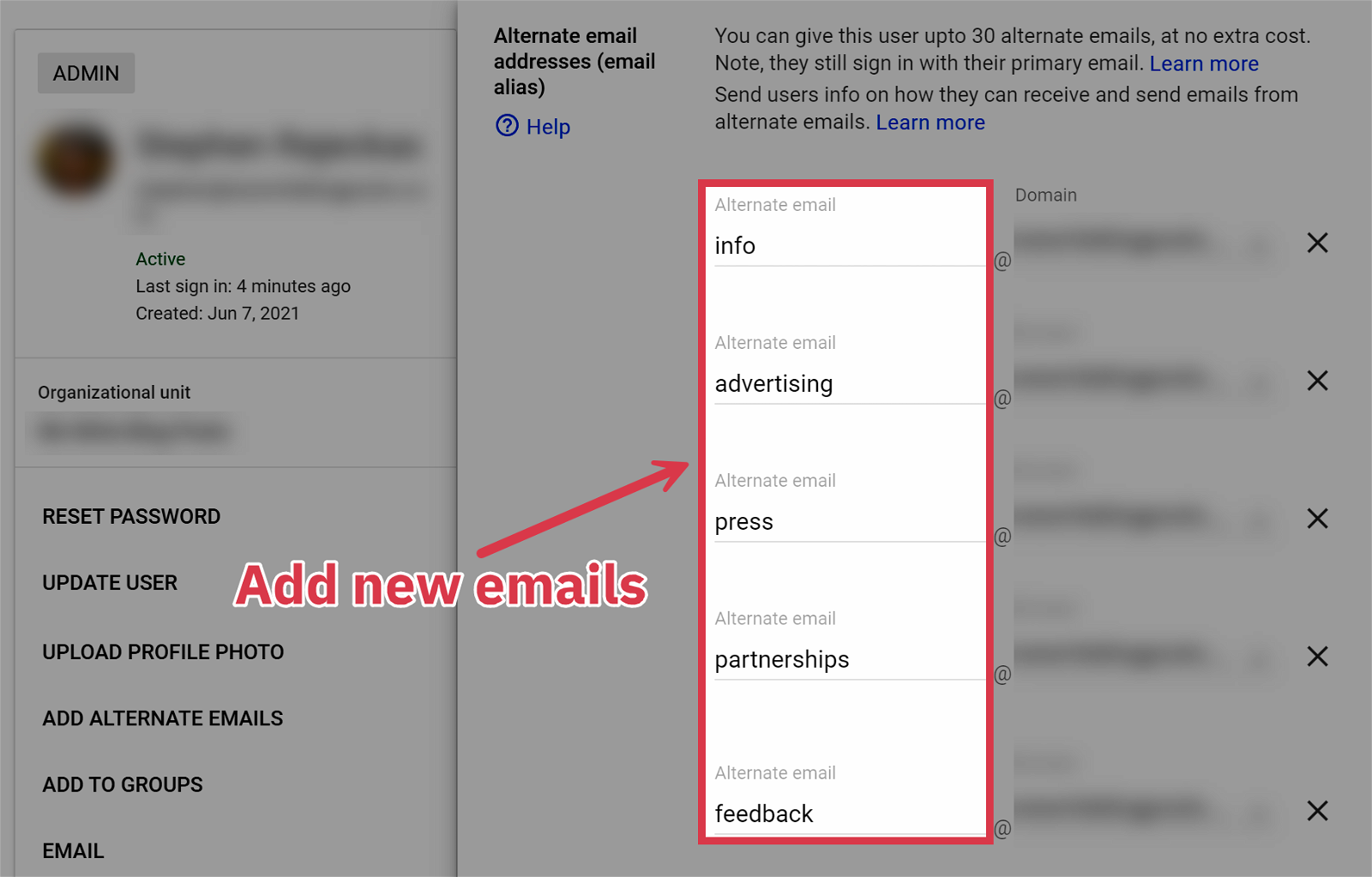
Step 5: After adding all that info, make an FAQ section explaining how people can contact you based on their inquiry type.
Create an Extensive About Page
Next, build an About page that answers key questions about your business, such as:
- Who is behind the business?
- Why did you start it?
- What does your company stand for?
- How do you create your content?
The Broke Backpacker does a fantastic job with their About Us page:
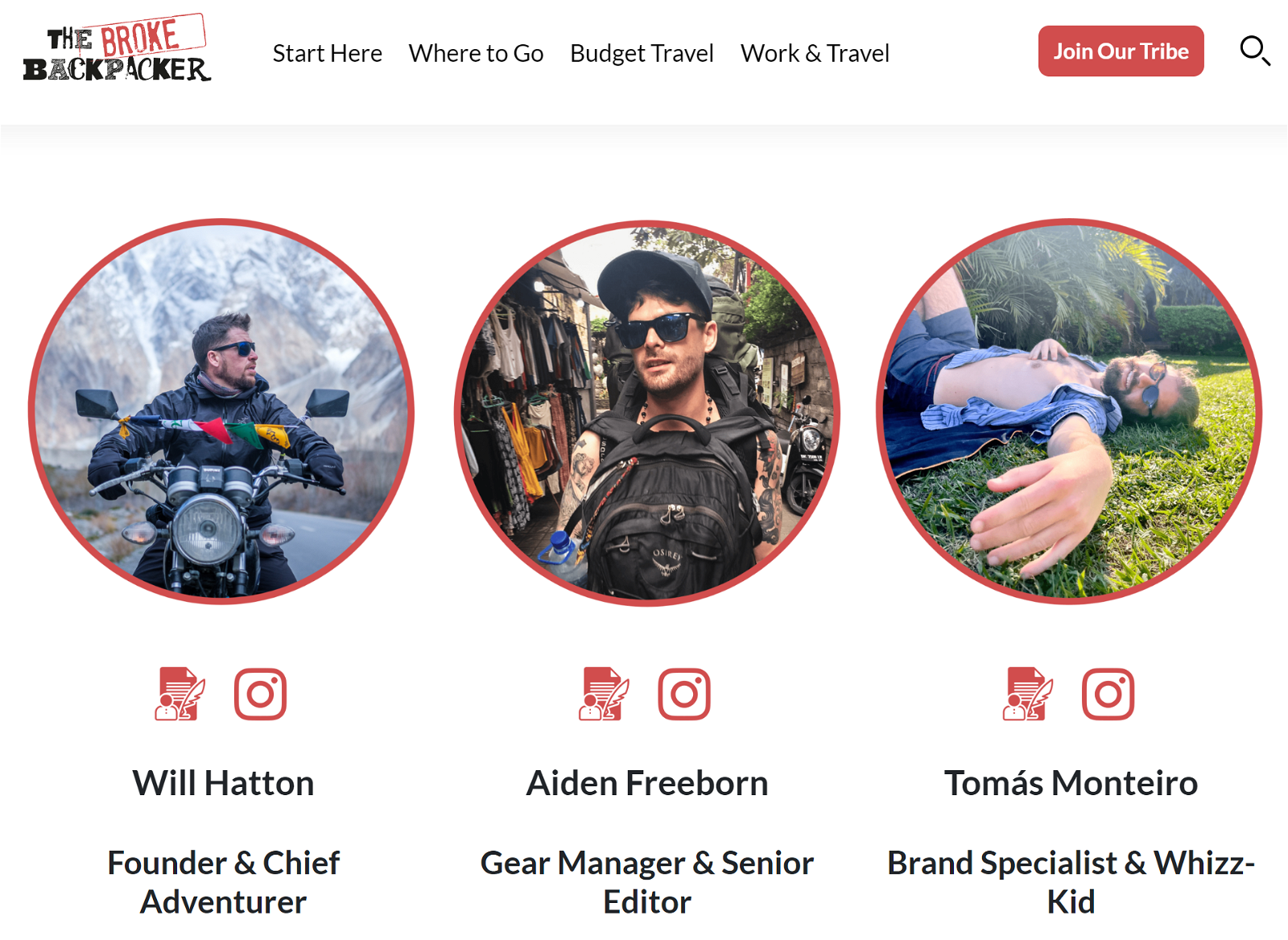
Here are some key takeaways:
- They show they’re real people who do what they say
- They clearly state their website’s mission
- The numerous images demonstrate their travel expertise
👉 See also: Killer About Me Page Examples
Build Essential Legal Pages
The next step is to create a Privacy Policy and a Terms & Conditions page.
This is something a real company would take very seriously. They would want to be in compliance with all regulations and not end up in court over a piece of content.
You can easily generate a standard Privacy Policy and Terms & Conditions page at PrivacyPolicies.com. However, I recommend consulting a legal professional if you’re running a large business.
Another legal requirement is a proper affiliate disclosure, which the Federal Trade Commission requires and Google looks for to determine trust. Check our list of affiliate disclosure examples to find a suitable one for your site.
Display these pages in your footer, like RTINGS.com does:
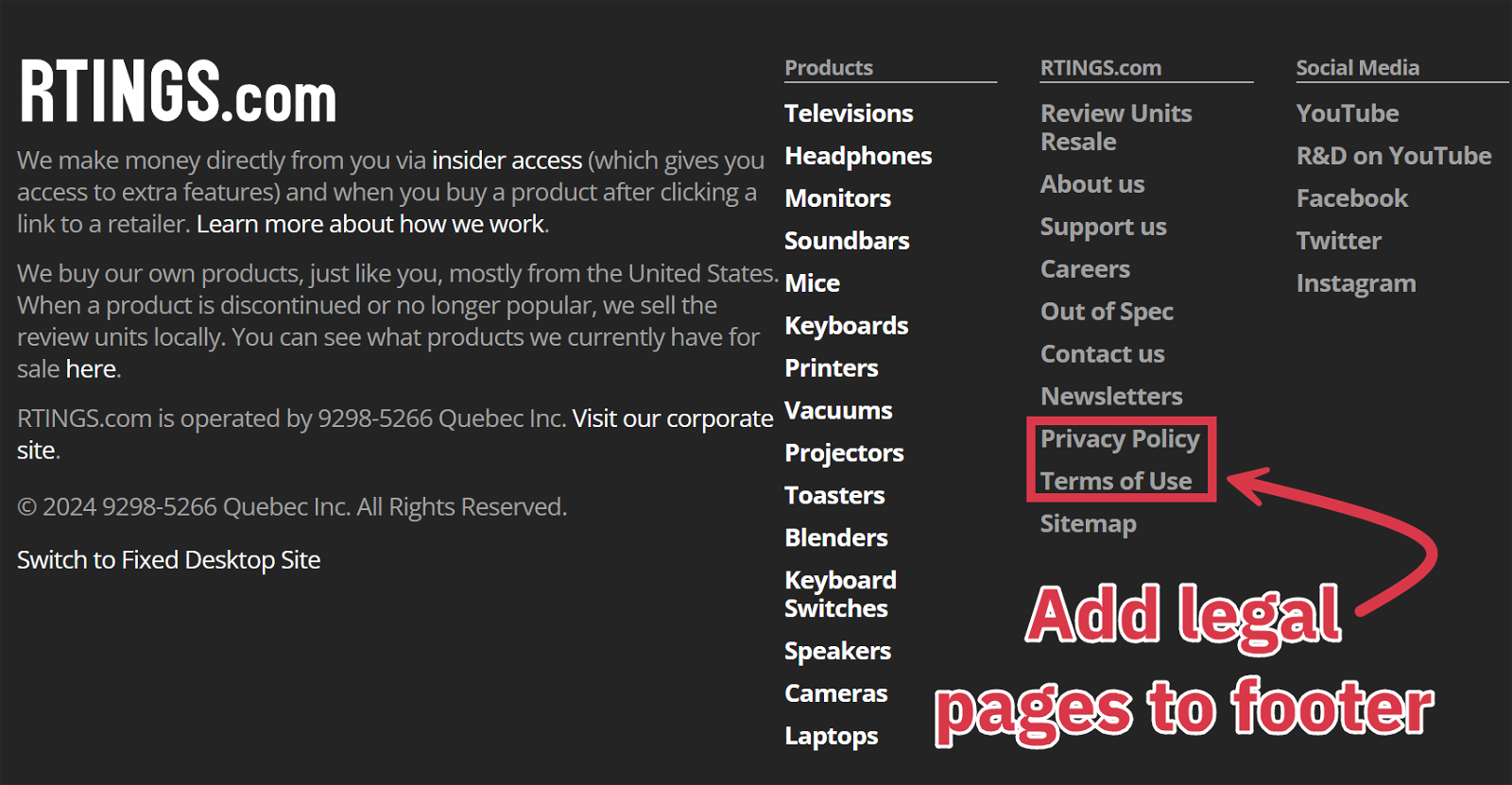
Explain Your Review Guidelines
If you publish reviews, create guidelines explaining your process to show transparency and build trust. This not only boosts Google’s trust in your site but also helps your reputation with readers.
NapLab’s review methodology page is a great example to follow.
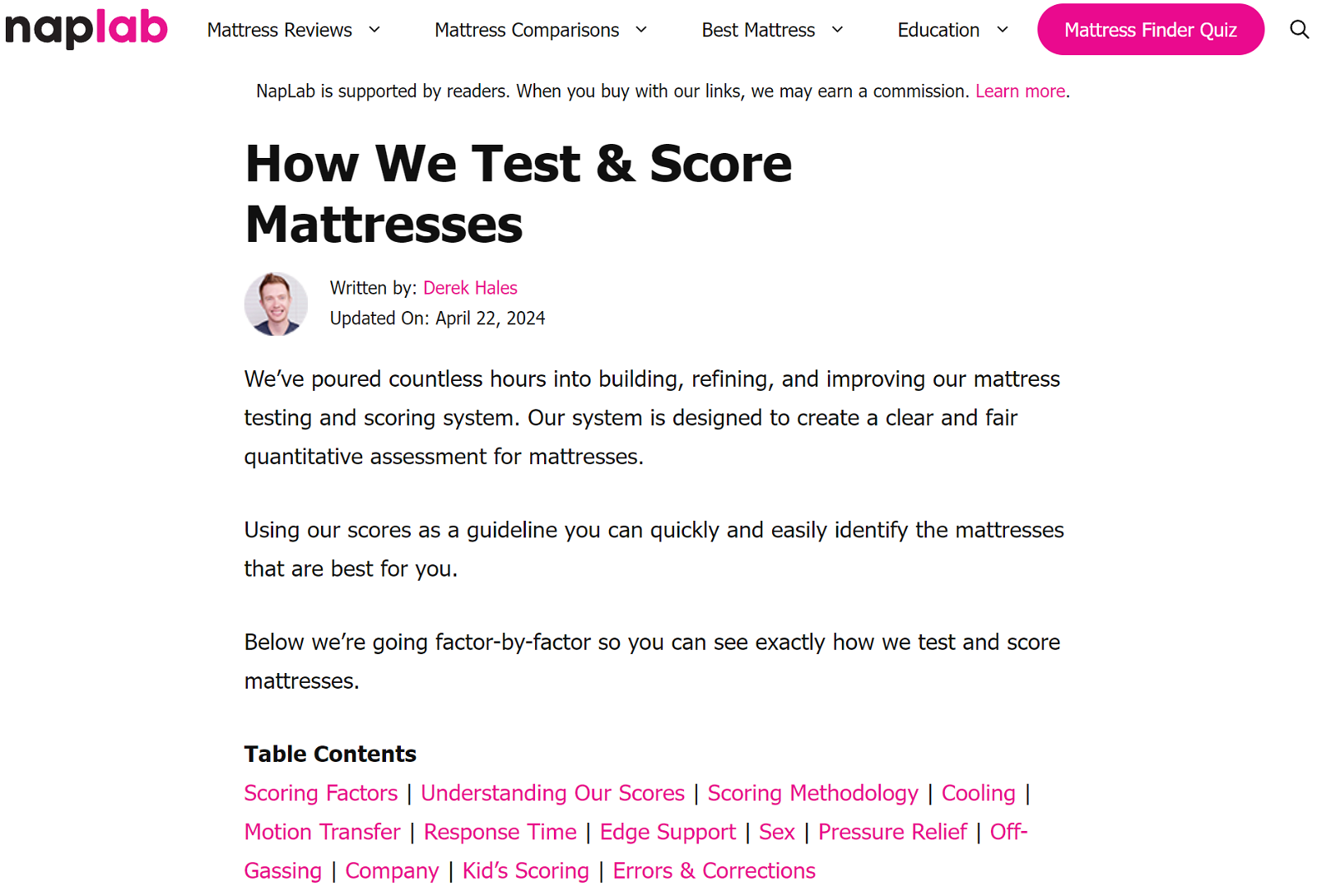
Is the Website a Recognized Entity?
When a website gains enough trust and user interest signals, Google starts to treat it as an entity.
An easy way to determine if a website is a brand is to Google them. They’re likely an entity if they have a knowledge panel or a Wikipedia page.
For example, if we search for Walmart, we see they have both:
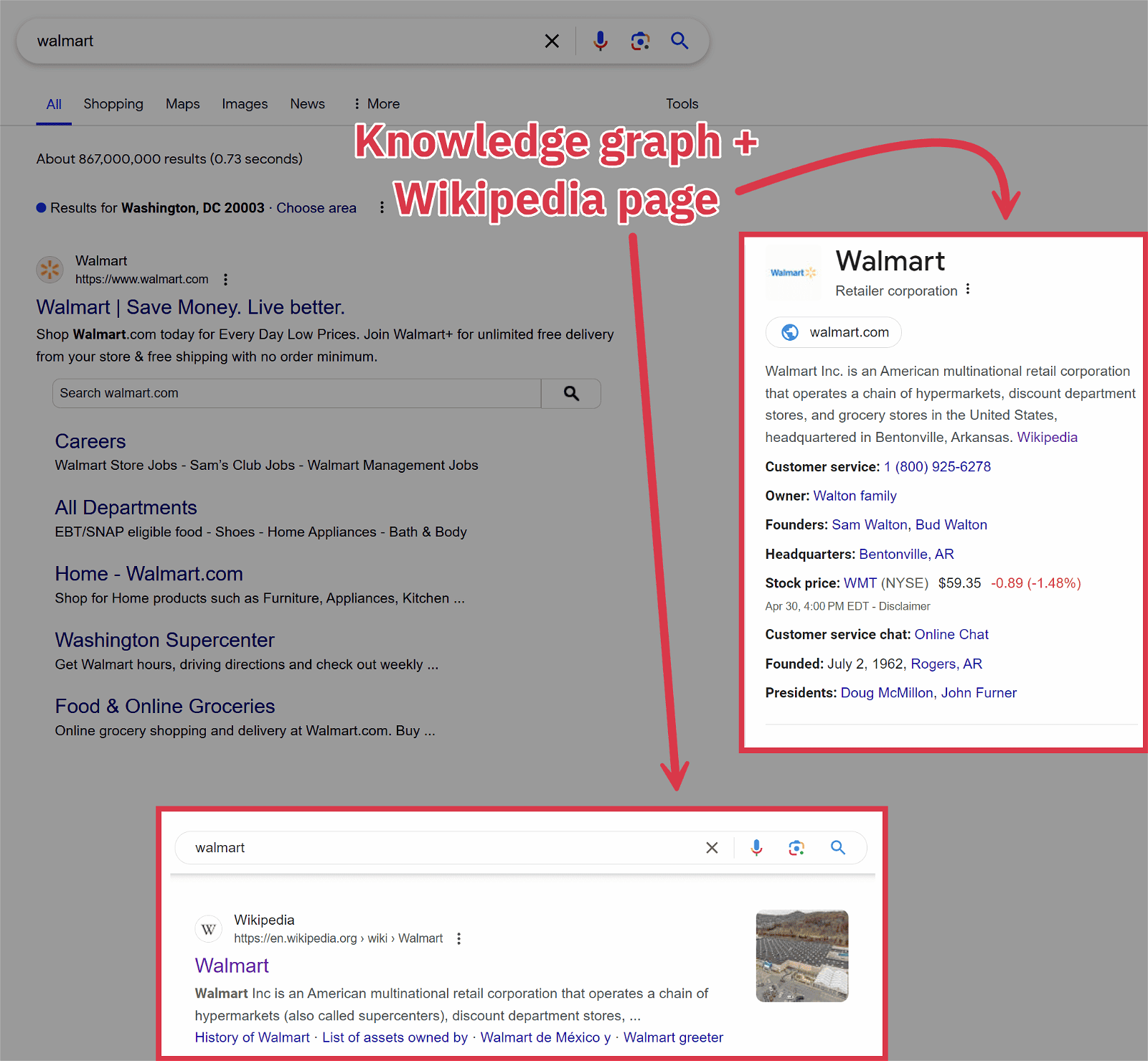
Legitimate brands will often have a Wikipedia page. This is one of the factors Google reviewers look for – does the Wikipedia page or other listings match what the company actually does? You can’t just “pretend” a fallen brand is your Wikipedia page.
Creating a company Wikipedia page for your brand can be extremely difficult and is often taken down by Wikipedia editors, especially if you’re not a long-standing company. Over the years, I’ve noticed that clients I’ve built Wikipedia links for are likelier to have a knowledge panel pop up.
The advantage is that Google officially recognizes your brand as an “entity” and a recognized topic rather than just a keyword.
Use sameAs Schema
Schema markup is a great way to help search engines, particularly Google, understand your content. It clarifies different aspects of your website that would otherwise be difficult for them to interpret, pointing out in the code where and how they can identify you as a reputable source.
sameAs schema signals that you are related to another object, making it clear that your website and profiles are linked.
It’s common to use sameAs schema to connect your social profiles to your website (Facebook, Twitter, Instagram, etc.).
This should be implemented on all the articles on your website. You can use Authority Hacker’s schema as an example:
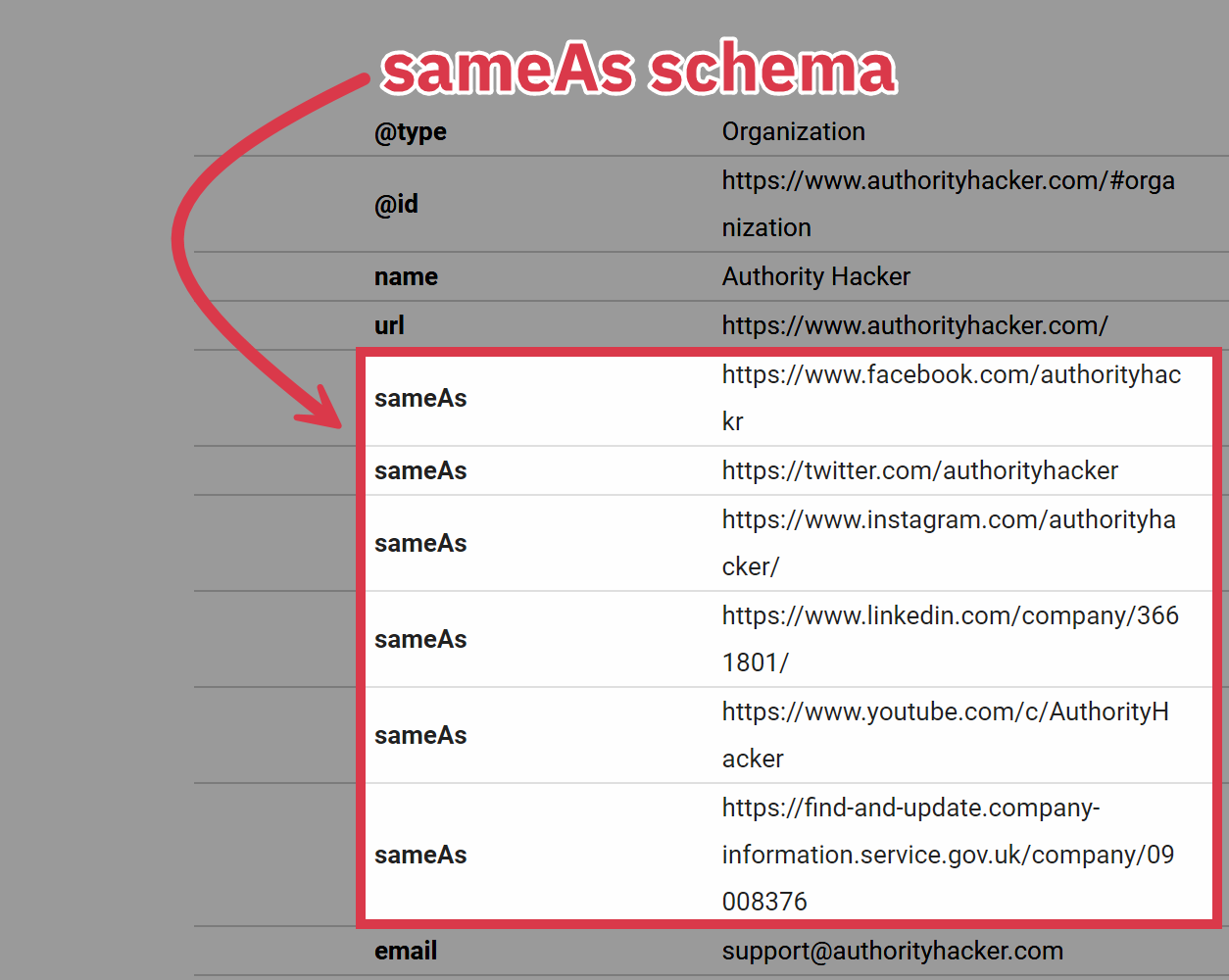
This makes it easy for search engines to understand that these are YOUR social media accounts. Plus, all these social media accounts link to your website, creating a reciprocal relationship that crawlers can easily follow.
The goal is to create trust by listing a government entity that links back to your business or mentions it officially, signaling that you are a legitimate business.
Use publishingPrinciples Schema
The publishingPrinciples schema allows you to reference your publishing principles, making it clear to search engines that you follow legitimate guidelines. It shows that your content is accurate, safe, and reliable.
Verywell Health does a great job with this by mentioning their guidelines within their schema:
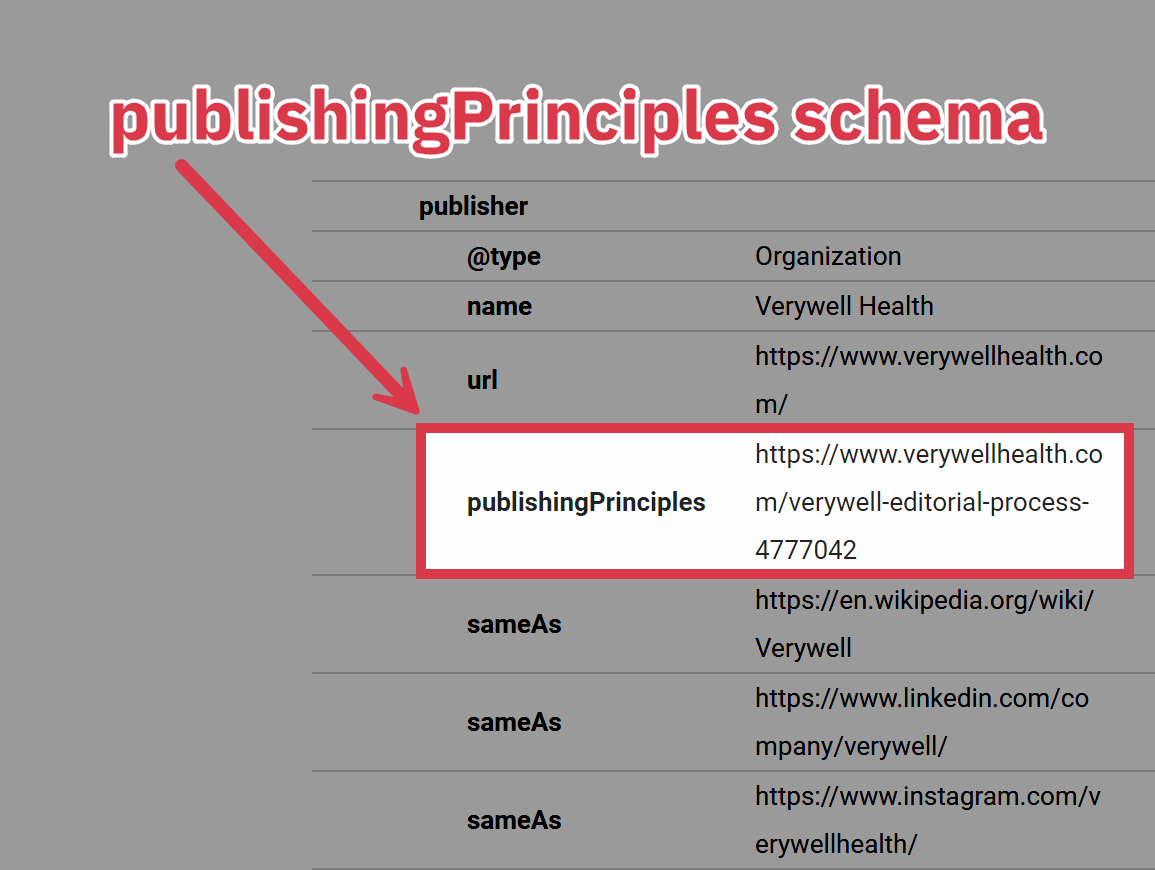
Right within the schema, they direct search engines to the page that explains how they produce content:

Schema is endless, and it can get confusing quickly.
If you’re just starting out and want to research how to implement schema on your website, simply study your competitors.
Use the Schema Markup Validator and input your competitors’ articles to see what’s under the hood and generate ideas to outdo them.
Expertise
A common way to demonstrate that your content is produced by experts is to leverage authors who are (or will be) well-known in the space. Your goal is to make it clear to Google and readers that your authors are legitimate.
Here are a few ways to do that:
Display More Information About Your Authors
Verywell Fit again does an excellent job of this. They go the extra mile to showcase their authors’ knowledge and qualifications.
They include the author’s name, photo, job or function, and links to their profiles. Each author has a dedicated page that tells readers exactly WHY they are qualified to write this content.
Their author pages are quite detailed, providing a wealth of information at a glance about who they are and what they do. They even highlight the author’s work and education.
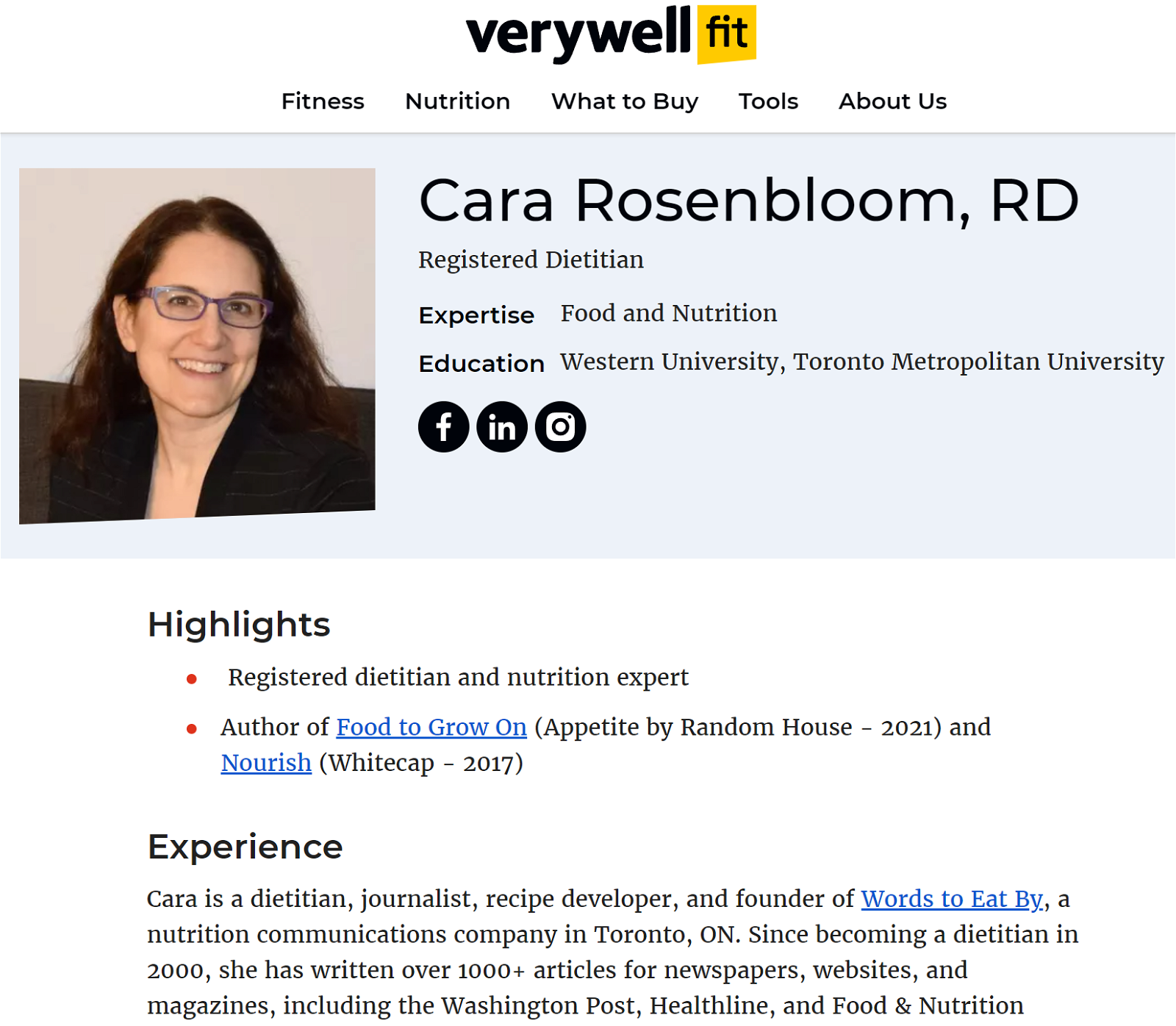
They also list all the articles the author has written at the bottom of the page:
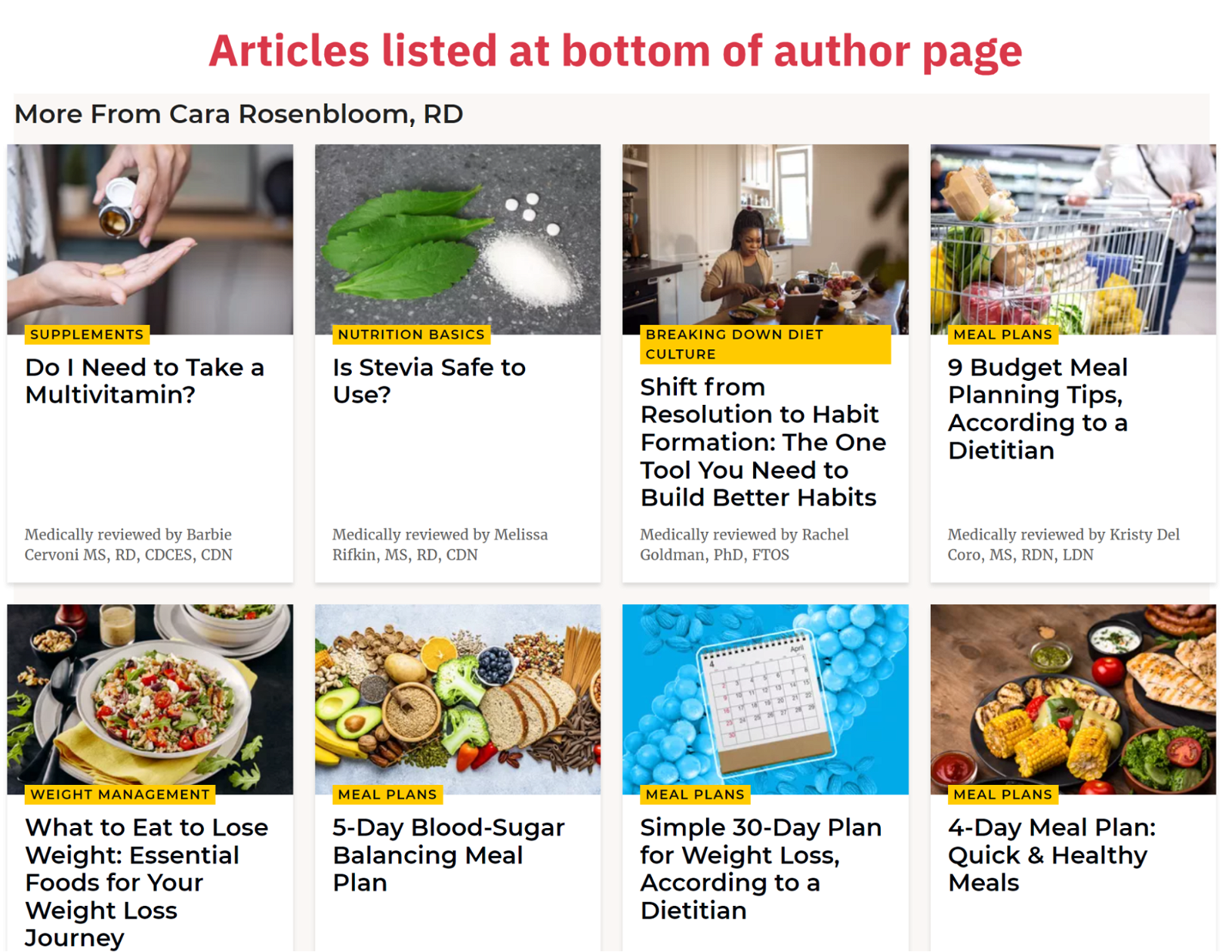
Within the articles themselves, they provide ample information to show who wrote the piece and link to the individual author page:
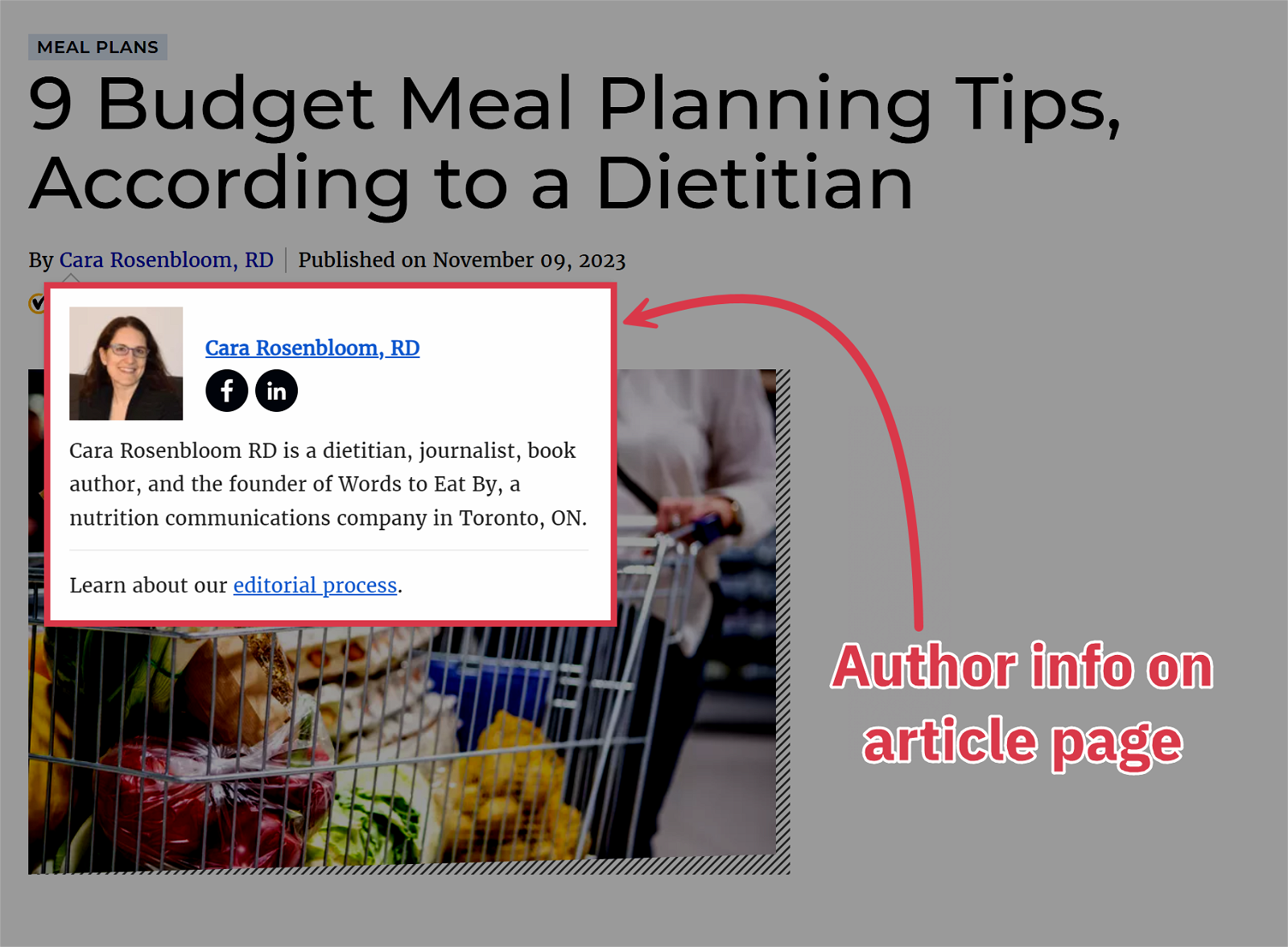
The goal is that if someone reviewed all this information, they would conclude, “Okay, this person is clearly qualified and has invested a lot into learning this information.”
Find Reputable Authors in Your Niche
If your site is just starting out or hiring credible people isn’t currently part of your process, you can research your competition and hire their writers to borrow their credibility.
There are a couple of ways to approach this:
Have them write a handful of articles on your website. Since they are already credentialed writers, you’d have them produce fresh content with their expert input.
Have them review existing content on your website. A common practice is to have experts review your writers’ work. For example, in the medical niche, it’s unlikely a doctor will write your content, but they might be willing to review it. For example, Healthline has doctors review their medical content:
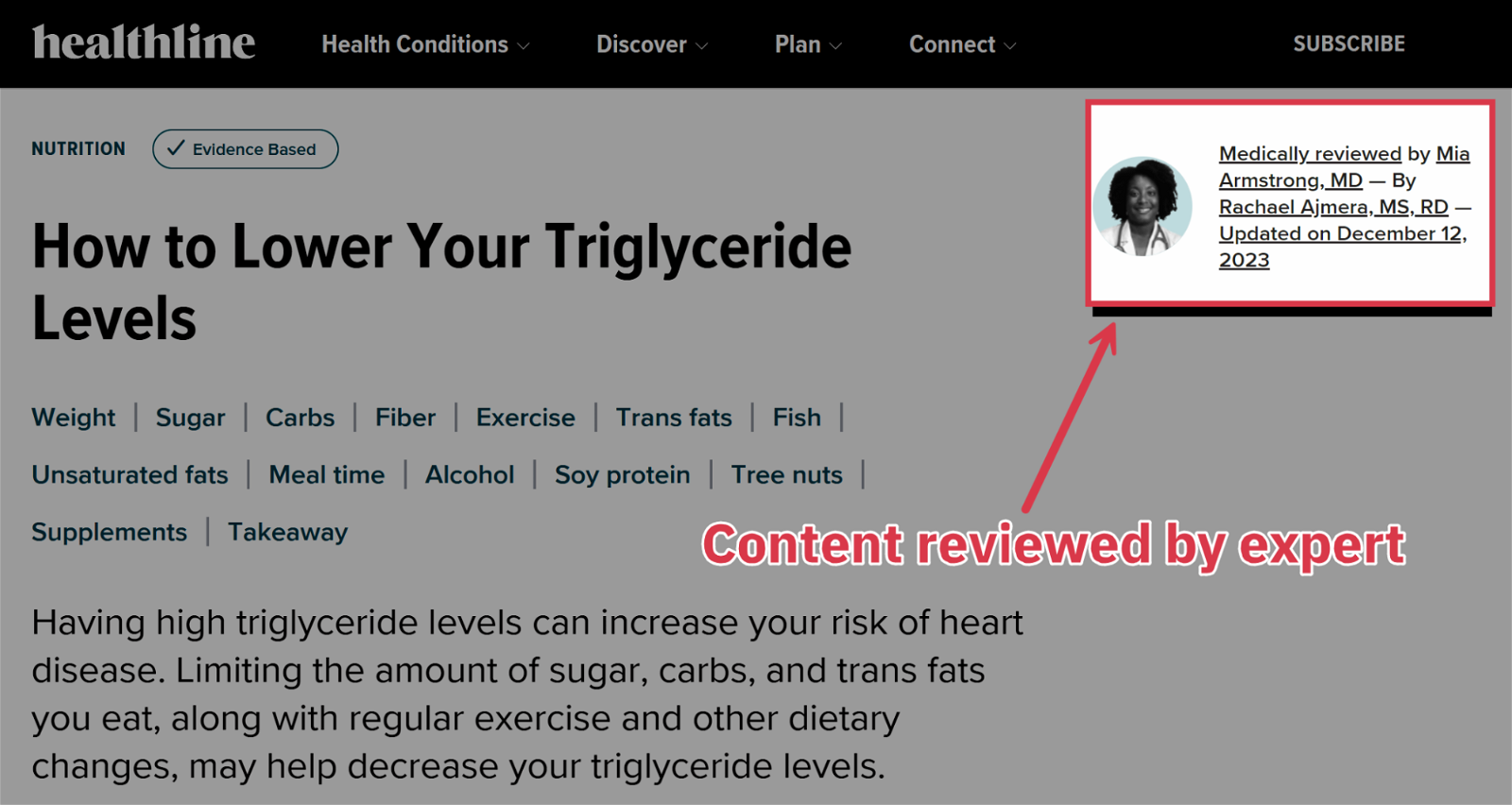
Boost Your Authors’ Credibility With Schema
To further strengthen the connection between your authors and search engines, you can set up author schema markup to clarify who they are and that they are legitimate people.
Within your schema, you can make it very clear who wrote the article and even link to their social media profiles, such as LinkedIn.
NerdWallet does a good job of this. Their schema is clean and makes it easy for Google to understand. They essentially do the work for Google by tying the connections together.
Take this snippet – they link to the writer’s LinkedIn, university, information about them, author page, and even how to contact them:
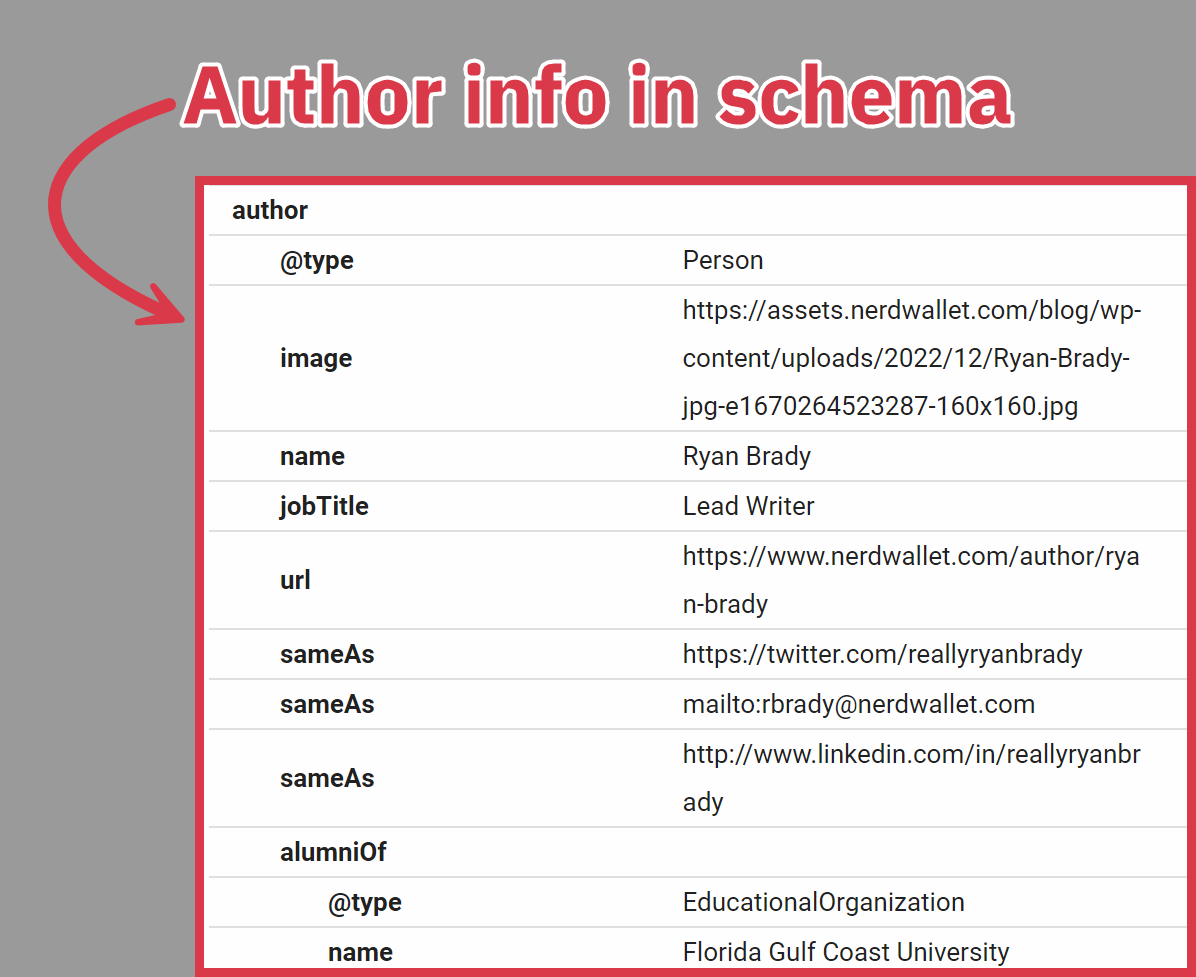
Use Author Schema To Establish an Expertise Hierarchy
If you really want to go all out, use author schema to clarify who your entire team of writers and editors are.
Since Healthline is in a highly competitive industry, they take trust to the next level with their schema markup.
They make it very clear who the author is and who reviewed the content. In this case, the author was likely not an expert, but they had a doctor verify the content:
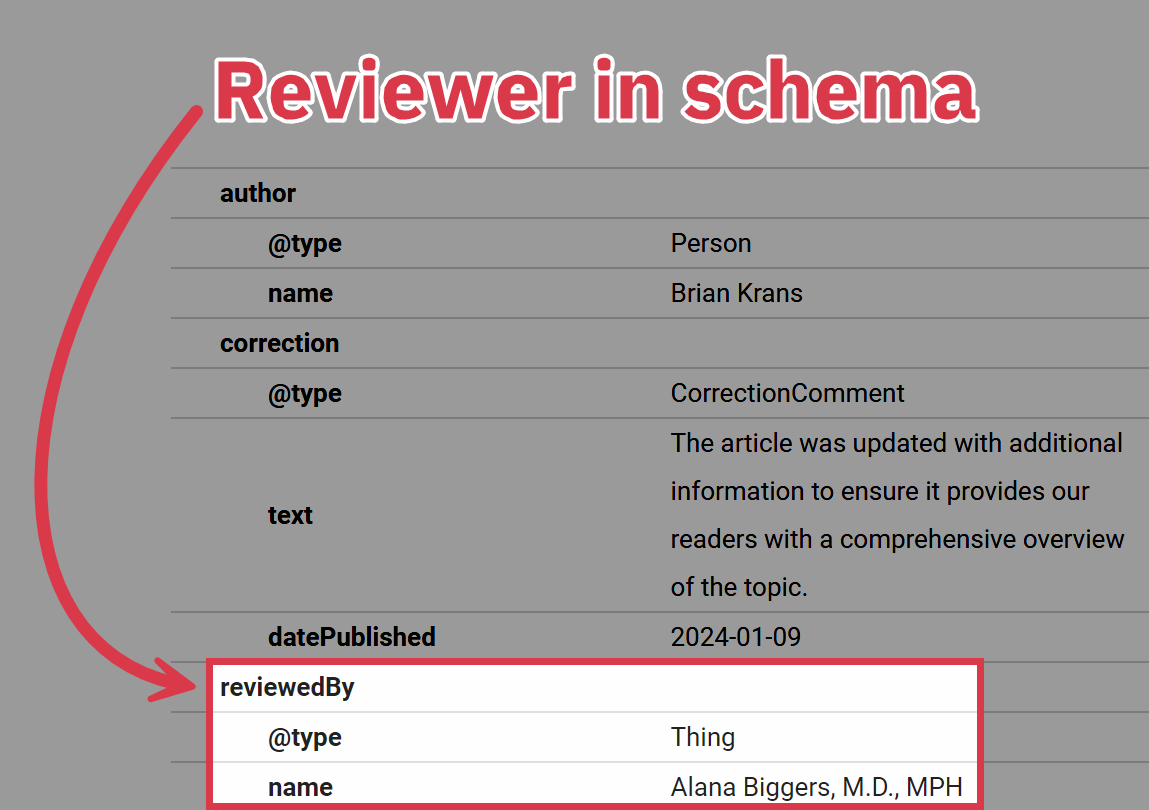
This is powerful because experts are often not the best writers. You can have a freelance writer produce a piece of content and then have a professional review it and put their stamp of approval on it.
Experience
There are three main ways to show Experience:
- Author history and reputation (already covered above)
- The language used within your content — did you actually try the product or demonstrate expertise?
- Showing unindexed media in your content — are you using the same images as 100 other websites, or are they unique and original?
Let’s explore the last two in more detail.
Use Descriptive Language for Your Experience
Within your content, express that you have actually used the item you are discussing or that you have experience in the topic.
Modern Castle does a great job of this. They clearly convey that they tried the product and structure their language around expressing their experience.
If you read the content, nearly every sentence describes their experience and how they felt about the product:
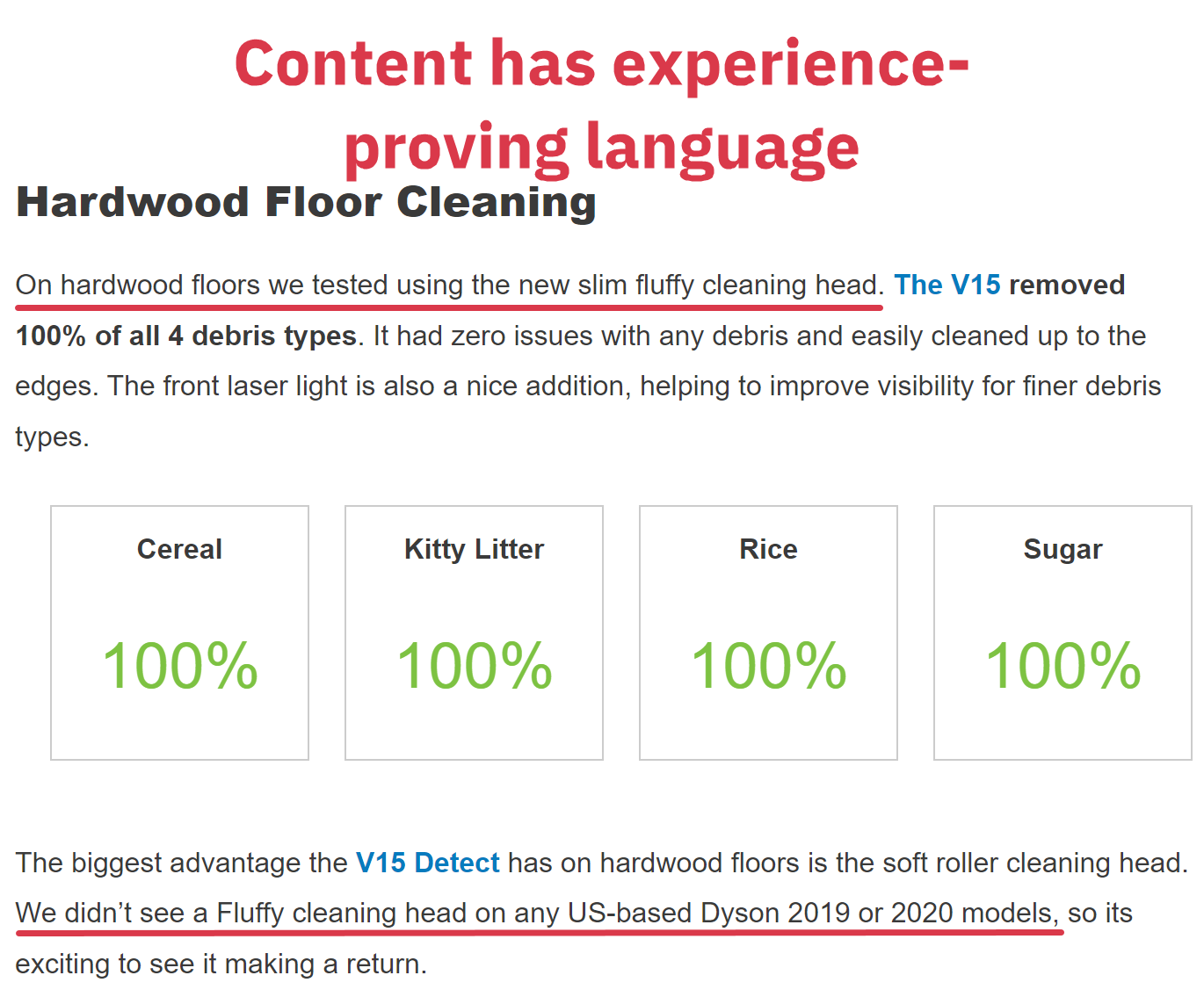
Use Original Media
Rather than using the same images as everyone else, use unique images.
If Google has indexed an image and sees that you and 500 other websites are using the same one, you will lose credibility and be lumped in with the other sites using this image.
Authoritativeness
With Authoritativeness, Google spells it out for us:
"...the extent to which the content creator or the website is known as a go-to source for the topic."
Essentially, make it clear that you are the “go-to” source for the information you are targeting.
There are several ways to approach this.
Find Authors Who Are Authorities on the Topic
As discussed above, if you or the authors you hire are credited writers in your niche, you’ll have a leg up in this department.
To find experts, consider making job posts on industry-relevant job sites or a “Write For Us” page to source writers from your readership.
Cover Trending Topics
Go where your niche hangs out and write about trending topics, even if they have low search volume.
Are you currently or regularly ranking for trending topics in your niche? If so, you would be viewed as a topical authority in your niche.
Research trending topics on social media where your audience is active. If most of your audience is on TikTok and you notice a certain topic getting a lot of views, research it further.
Often, trending topics are not well represented in keyword research tools. If something becomes popular quickly, Ahrefs or your favorite keyword tool will likely show a very low monthly search volume.
One such keyword would be “apple vision pro” when it was launched.
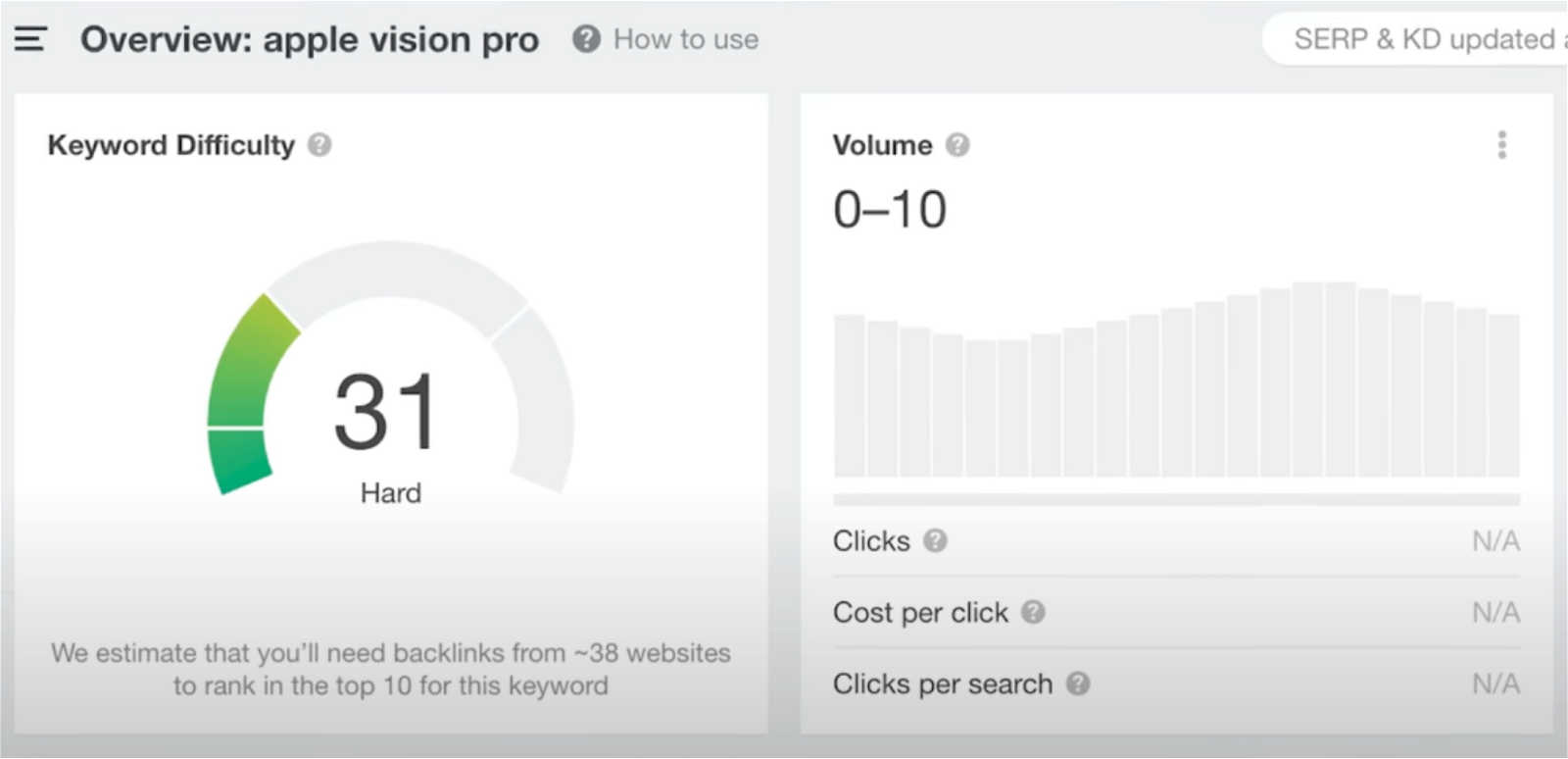
Just because Ahrefs shows a low search volume and hasn’t caught up to the trend doesn’t mean people aren’t searching for it like crazy.
If we check the Ahrefs data now, it shows a much different story:
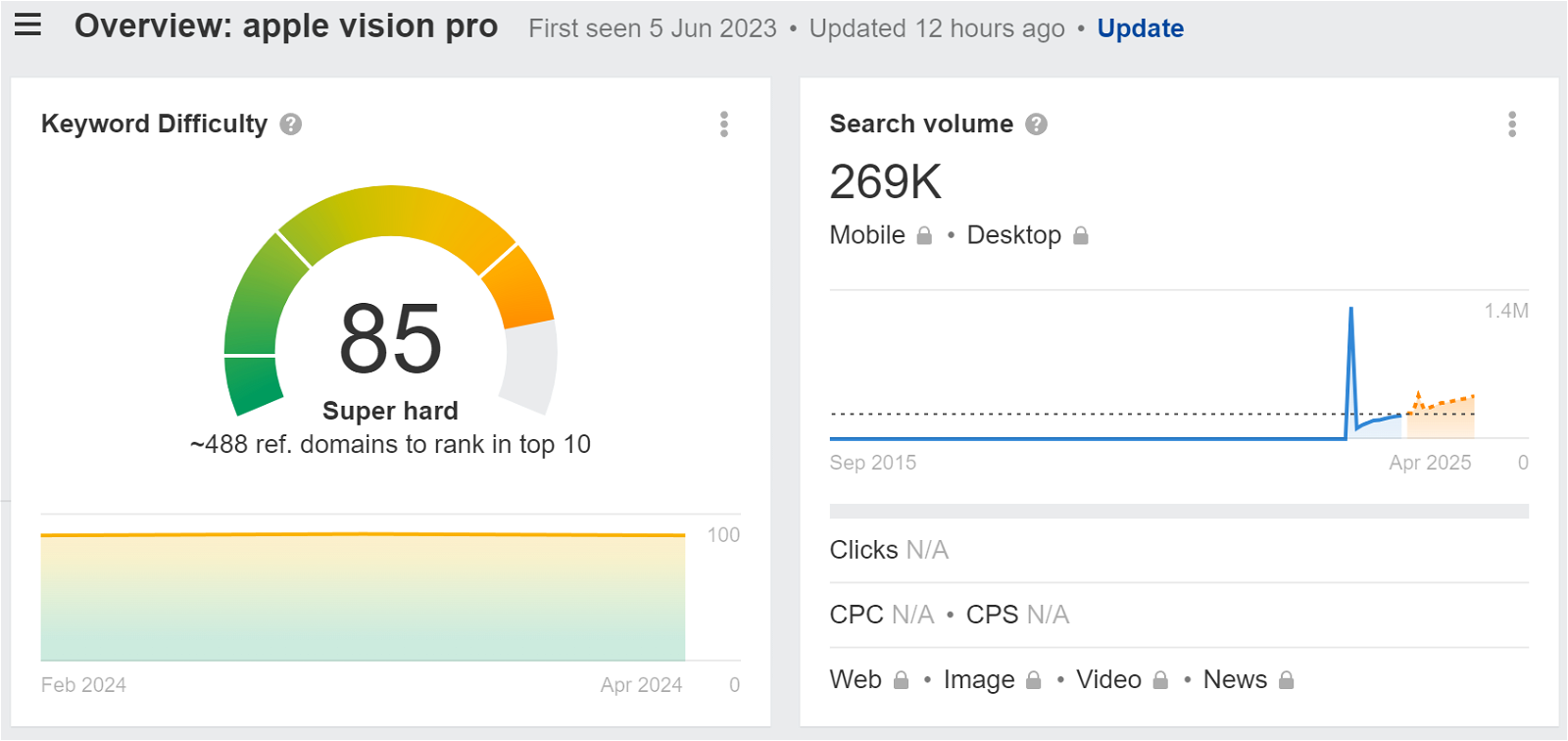
You can also use Google Trends to find trending topics. Check the related queries for a topic to find similar topics that are trending.
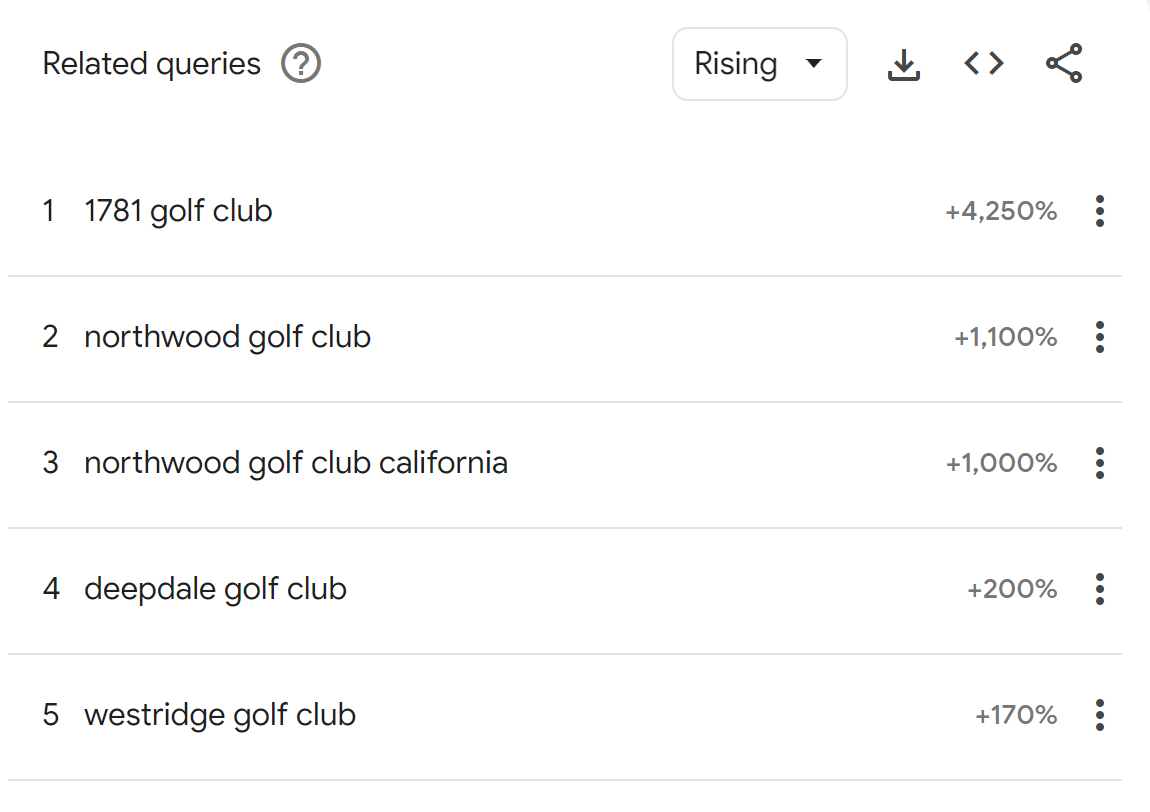
From the perspective of search engines, it would be weird if you didn’t cover a topic like this. After all, if you are a true authority on the subject, you should be writing about the latest info in your niche.
Conclusion
Hopefully, this sheds some light on how to implement EEAT properly. As you can see, there are quite a few ways to address each of the aspects Google looks for.
Keep in mind that each factor has a lot of crossover.
Most importantly, focus on conveying to search engines and people that your content is legitimate and comes from an authoritative source.
By implementing these strategies, you can boost your website’s Trust, Expertise, Authoritativeness, Experience, and overall EEAT score, leading to better search engine rankings and more organic traffic.
Remember, building EEAT is a long-term process, but the effort you put in now will pay off in the form of a stronger, more reputable website that both Google and your audience will trust and appreciate.
So, roll up your sleeves, dive into your website, and start optimizing for EEAT today! Your future self (and your website’s traffic) will thank you.
Happy optimizing!